Drawing texts with gdiplusX
Attached 3 codes for drawing texts with gdiplusX adding many effects applyed.
1)This code makes some text drawings on imgcanvas gdiplusX control on forms.
Drawing texts with effects:
-Embossed
-Engraved
-Bordered
-Reflected
-Shared
-Halo
chose the fontname,fontsize ,colors and then style to apply to the text.
Must have system.app and gdiplusX on source folder ( or point to them on disc) to make this application running.
If you produce an exe and _screen.visible=.f. , locfile(..) blocks the code (then make the sources system.app & gdiplusX.vcx in same folder as your project)
can see also:http://yousfi.over-blog.com/2015/02/drawing-text-with-multi-shadow-effect.html
*Begin Code
publi m.yrep
m.yrep=addbs(justpath(sys(16,1)))
set defa to (yrep)
Local m.oo
m.oo=.T.
Try
Do locfile("System.App")
Catch
Messagebox("system.app must be in source folder...cancelling!",16+4096,"error")
m.oo=.F.
Endtry
If m.oo=.F.
Return .F.
Endi
Set Classlib To Locfile("gdiplusX") AddI
Publi yform
yform=Newobject("ytext_effects")
Release Classlib "gdiplusX"
yform.Show
Read Events
Retu
*
Define Class ytext_effects As Form
Height = 689
Width = 949
ShowWindow = 2
ScrollBars = 2
AutoCenter = .T.
Caption = "text effects with gdiplusX"
BackColor = Rgb(0,0,0)
Name = "Form1"
Add Object yembossed1 As yembossed With ;
Height = 36, ;
Left = 12, ;
Top = 84, ;
Width = 132, ;
xtext = "Hello World1 !", ;
xsize = 14, ;
xfont = "Tahoma", ;
lcstyle = "B", ;
Name = "Yembossed1"
Add Object yembossed2 As yembossed With ;
Height = 132, ;
Left = 180, ;
Top = 12, ;
Width = 396, ;
xtext = "Hello World2!", ;
xsize = 28, ;
lcstyle = "N", ;
Name = "Yembossed2"
Add Object yembossed3 As yembossed With ;
Height = 63, ;
Left = 12, ;
Top = 144, ;
Width = 379, ;
xtext = "Hello World3 ! engraved", ;
xsize = 36, ;
xfont = "Georgia", ;
lcstyle = "BI", ;
xtype = 2, ;
Name = "Yembossed3"
Add Object yembossed4 As yembossed With ;
Height = 133, ;
Left = 396, ;
Top = 132, ;
Width = 552, ;
xtext = "Hello World3 ! bordered", ;
xsize = 36, ;
xfont = "Georgia", ;
lcstyle = "BI", ;
xtype = 3, ;
xbackcolor2 = (Rgb(255,255,255)), ;
xbackcolor1 = 255, ;
Name = "Yembossed4"
Add Object yembossed5 As yembossed With ;
Height = 133, ;
Left = 24, ;
Top = 300, ;
Width = 456, ;
xtext = "Hello World3 !engraved", ;
xsize = 48, ;
xfont = "Georgia", ;
lcstyle = "BI", ;
xtype = 2, ;
xbackcolor2 = (Rgb(255,255,255)), ;
xbackcolor1 = 255, ;
Name = "Yembossed5"
Add Object yembossed6 As yembossed With ;
Height = 133, ;
Left = 492, ;
Top = 276, ;
Width = 456, ;
xtext = "Hello World3 embossed", ;
xsize = 48, ;
xfont = "Georgia", ;
lcstyle = "BI", ;
xtype = 1, ;
xbackcolor2 = (Rgb(255,255,255)), ;
xbackcolor1 = 255, ;
Name = "Yembossed6"
Add Object yembossed7 As yembossed With ;
Height = 96, ;
Left = 24, ;
Top = 432, ;
Width = 432, ;
xtext = "Hello World Reflected!", ;
xsize = 24, ;
xfont = "Georgia", ;
lcstyle = "BI", ;
xtype = 4, ;
Name = "Yembossed7"
Add Object yembossed8 As yembossed With ;
Height = 96, ;
Left = 480, ;
Top = 408, ;
Width = 468, ;
xtext = "Hello World Reflected!", ;
xsize = 24, ;
xfont = "Georgia", ;
lcstyle = "BI", ;
xtype = 5, ;
Name = "Yembossed8"
Add Object yembossed9 As yembossed With ;
Height = 93, ;
Left = 576, ;
Top = 12, ;
Width = 379, ;
xtext = "Hello World3 !Halo", ;
xsize = 36, ;
xfont = "Georgia", ;
lcstyle = "BI", ;
xtype = 6, ;
xcolorshadow = (Rgb(0,255,255)), ;
Name = "Yembossed9"
Add Object yembossed10 As yembossed With ;
Height = 84, ;
Left = 12, ;
Top = 216, ;
Width = 504, ;
xtext = "Hello World3 ! engraved", ;
xsize = 36, ;
xfont = "Georgia", ;
lcstyle = "BI", ;
xtype = 1, ;
Name = "Yembossed10"
Add Object yembossed11 As yembossed With ;
Height = 184, ;
Left = 108, ;
Top = 500, ;
Width = 672, ;
xtext = "Hello World3 ! engraved", ;
xsize = 14, ;
xfont = "Georgia", ;
lcstyle = "BI", ;
xtype = 2, ;
xcolorshadow = (Rgb(255,255,255)), ;
xcolormain = (Rgb(70,255,80)), ;
xbackcolor2 = 67801, ;
xbackcolor1 = (Rgb(21,205,145)), ;
Name = "Yembossed11"
Add Object command1 As CommandButton With ;
Top = 12, ;
Left = 24, ;
Height = 36, ;
Width = 38, ;
Anchor = 768, ;
Picture = Home(1)+"graphics\icons\win95\explorer.ico", ;
Caption = "", ;
MousePointer = 15, ;
Name = "Command1"
Add Object command2 As CommandButton With ;
Top = 18, ;
Left = 70, ;
Height = 25, ;
Width = 50, ;
Anchor = 768, ;
Caption = "test", ;
MousePointer = 15, ;
BackColor = Rgb(0,255,0), ;
Name = "Command2"
Procedure Destroy
Clea Events
Endproc
Procedure yembossed10.Setup
TEXT to this.xtext noshow
Terre, soleil vallons, belle et douce nature
je vous dois une larme au bord de mon tombeau
l'air est si parfumé, la li*umière est si pure
au regrd d'un mourrant le soleil est si beau
ENDTEXT
This.xsize=12
This.lcstyle="BI"
Endproc
Procedure yembossed11.Setup
TEXT to this.xtext noshow
Terre, soleil vallons, belle et douce nature
je vous dois une larme au bord de mon tombeau
l'air est si parfumé, la li*umière est si pure
au regrd d'un mourrant le soleil est si beau
Terre, soleil vallons, belle et douce nature
je vous dois une larme au bord de mon tombeau
l'air est si parfumé, la li*umière est si pure
au regrd d'un mourrant le soleil est si beau
ENDTEXT
This.xsize=14
This.lcstyle="BI"
Endproc
Procedure command1.Click
Run/N EXPLORER &yrep
Endproc
Procedure command2.Click
Publi ytest
ytest=Newobject("test")
ytest.Show(1)
Endproc
Enddefine
*
*!*
*!*
*!*
*class yembossed.vcx
Define Class yembossed As imgcanvas
lcstyle = "BI"
xfont = "Arial black"
xsize = 24
xbackcolor1 = (Rgb(215,255,145))
xtext = "Hello World"
xtype = 1
xbackcolor2 = 255
epaisseur = 4
xcolormain = (Rgb(0,255,0))
xcolorshadow = 0
rendermode = 4
drawwheninvisible = .T.
Name = "yembossed"
Procedure beforedraw
This.Parent.LockScreen=.T.
Local loFont As xfcFont
Local loFontFamily As xfcFontFamily
Do Case
Case This.xtype=1 &&embossed
With _Screen.System.Drawing
This.Clear()
Do Case
Case This.lcstyle == "B"
loStyle = .FontStyle.Bold
Case This.lcstyle == "I"
loStyle = .FontStyle.Italic
Case This.lcstyle == "BI"
loStyle = .FontStyle.BoldItalic
Otherwise
loStyle = .FontStyle.Regular
Endcase
loFont = .Font.New(This.xfont,This.xsize, loStyle)
This.oGfx.DrawString(This.xtext, loFont, ;
.SolidBrush.New(.Color.FromRGB(This.xbackcolor1)), ;
This.Rectangle)
This.oGfx.TranslateTransform(1, 1)
This.oGfx.DrawString(This.xtext, loFont, ;
.SolidBrush.New(.Color.FromRGB(This.Parent.BackColor)), ;
This.Rectangle)
This.oGfx.ResetTransform()
Endwith
Case This.xtype=2 &&engraved
With _Screen.System.Drawing
This.Clear()
Do Case
Case This.lcstyle == "B"
loStyle = .FontStyle.Bold
Case This.lcstyle == "I"
loStyle = .FontStyle.Italic
Case This.lcstyle == "BI"
loStyle = .FontStyle.BoldItalic
Otherwise
loStyle = .FontStyle.Regular
Endcase
loFont = .Font.New(This.xfont,This.xsize, loStyle)
This.oGfx.DrawString(This.xtext, loFont, ;
.SolidBrush.New(.Color.FromRGB(This.xbackcolor1)), ;
This.Rectangle)
This.oGfx.TranslateTransform(-1, -1)
This.oGfx.DrawString(This.xtext, loFont, ;
.SolidBrush.New(.Color.FromRGB(This.Parent.BackColor)), ;
This.Rectangle)
This.oGfx.ResetTransform()
Endwith
Case This.xtype=3 &&text with border
Local loFont As xfcFont
With _Screen.System.Drawing
This.Clear(.Color.transparent)
Do Case
Case This.lcstyle == "B"
loStyle = .FontStyle.Bold
Case This.lcstyle == "I"
loStyle = .FontStyle.Italic
Case This.lcstyle == "BI"
loStyle = .FontStyle.BoldItalic
Otherwise
loStyle = .FontStyle.Regular
Endcase
* Create a GraphicsPath object.
Local loPath As xfcGraphicsPath
loPath = .Drawing2D.GraphicsPath.New()
* Add the string in the chosen style.
loPath.AddString(This.xtext, ;
.FontFamily.New(This.xfont), ;
loStyle, ;
this.xsize, ;
.Point.New(0, 0))
* Using a suitable pen...
Local loPen As xfcPen
loPen = .Pen.New(.Color.FromRGB(This.xbackcolor1),This.epaisseur)
* Choose an appropriate smoothing mode for the border.
This.oGfx.SmoothingMode = .Drawing2D.SmoothingMode.AntiAlias
* Draw around the outline of the path
This.oGfx.DrawPath(loPen, loPath)
* Redraw the original text
This.oGfx.FillPath(.SolidBrush.New(.Color.FromRGB(This.xbackcolor2)), loPath)
Endwith
Case This.xtype=4 &&reflected text
Local loFont As xfcFont
Local loFontFamily As xfcFontFamily
With _Screen.System.Drawing
This.Clear()
Do Case
Case This.lcstyle == "B"
loStyle = .FontStyle.Bold
Case This.lcstyle == "I"
loStyle = .FontStyle.Italic
Case This.lcstyle == "BI"
loStyle = .FontStyle.BoldItalic
Otherwise
loStyle = .FontStyle.Regular
Endcase
loFont = .Font.New(This.xfont, This.xsize, loStyle)
loFontFamily = .FontFamily.New(This.xfont)
This.oGfx.DrawString(This.xtext, loFont, ;
.SolidBrush.New(.Color.FromRGB(This.xbackcolor1)), ;
This.Rectangle)
Local lnCy, lnLineHeight, lnLineAscent, lnLineSpacing
lnLineAscent = loFontFamily.GetCellAscent(loStyle)
lnLineSpacing = loFontFamily.GetLineSpacing(loStyle)
lnLineHeight = loFont.GetHeight(This.oGfx)
lnCy = lnLineHeight * lnLineAscent / lnLineSpacing
This.oGfx.ScaleTransform(1, -1)
This.oGfx.DrawString(This.xtext, loFont, ;
.SolidBrush.New(.Color.FromRGB(This.xbackcolor2)), ;
.PointF.New(0, -(lnCy*2)-1))
This.oGfx.ResetTransform()
Endwith
Case This.xtype=5 &&reflected é sheared
Local lnShear
lnShear =1.00
Local loFont As xfcFont
Local loFontFamily As xfcFontFamily
Local loMatrix As xfcMatrix
With _Screen.System.Drawing
This.Clear()
Do Case
Case This.lcstyle == "B"
loStyle = .FontStyle.Bold
Case This.lcstyle == "I"
loStyle = .FontStyle.Italic
Case This.lcstyle == "BI"
loStyle = .FontStyle.BoldItalic
Otherwise
loStyle = .FontStyle.Regular
Endcase
loFont = .Font.New(This.xfont ,This.xsize, loStyle)
loFontFamily = .FontFamily.New(This.xfont)
This.oGfx.DrawString(This.xtext, loFont, ;
.SolidBrush.New(.Color.FromRGB(This.xbackcolor1)), ;
This.Rectangle)
Local lnCy, lnLineHeight, lnLineAscent, lnLineSpacing
lnLineAscent = loFontFamily.GetCellAscent(loStyle)
lnLineSpacing = loFontFamily.GetLineSpacing(loStyle)
lnLineHeight = loFont.GetHeight(This.oGfx)
lnCy = lnLineHeight * lnLineAscent / lnLineSpacing
loMatrix = .Drawing2D.Matrix.New()
loMatrix.Shear(lnShear, 0)
loMatrix.Scale(1, -1)
This.oGfx.MultiplyTransform(loMatrix)
This.oGfx.DrawString(This.xtext, loFont, ;
.SolidBrush.New(.Color.FromRGB(This.xbackcolor2)), ;
.PointF.New(0 + (-0.82 * lnLineHeight * lnShear) , -(lnCy*2)-1))
This.oGfx.ResetTransform()
Endwith
Case This.xtype=6 &&halo
Local loFont As xfcFont
With _Screen.System.Drawing
This.Clear()
Do Case
Case This.lcstyle == "B"
loStyle = .FontStyle.Bold
Case This.lcstyle == "I"
loStyle = .FontStyle.Italic
Case This.lcstyle == "BI"
loStyle = .FontStyle.BoldItalic
Otherwise
loStyle = .FontStyle.Regular
Endcase
* Create a bitmap in a fixed ratio to the original drawing area.
Local loBmp As xfcBitmap
loBmp = .Bitmap.New(This.Width / 5, This.Height / 5)
* Create a GraphicsPath object.
Local loPath As xfcGraphicsPath
loPath = .Drawing2D.GraphicsPath.New()
* Add the string in the chosen style.
loPath.AddString(This.xtext, ;
.FontFamily.New(This.xfont), ;
loStyle, ;
this.xsize, ;
.Point.New(0, 0), ;
.StringFormat.GenericTypographic)
* Get the graphics object for the image.
Local loGfx As xfcGraphics
loGfx = .Graphics.FromImage(loBmp)
loGfx.Clear(.Color.transparent) &&white)
* Create a matrix that shrinks the drawing output by the fixed ratio.
Local loMatrix As xfcMatrix
loMatrix = .Drawing2D.Matrix.New(1/5, 0, 0, 1/5, -1/5, -1/5)
* Choose an appropriate smoothing mode for the halo.
loGfx.SmoothingMode = .Drawing2D.SmoothingMode.AntiAlias
* Transform the graphics object so that the same half may be used for both halo and text output.
loGfx.Transform = loMatrix
* Using a suitable pen...
Local loPen As xfcPen
loPen = .Pen.New(.Color.FromRGB(This.xcolorshadow))
* Draw around the outline of the path
loGfx.DrawPath(loPen, loPath)
* and then fill in for good measure.
loGfx.FillPath( .SolidBrush.New(.Color.FromRGB(This.xcolorshadow)), loPath)
* setup the smoothing mode for path drawing
This.oGfx.SmoothingMode = .Drawing2D.SmoothingMode.AntiAlias
* and the interpolation mode for the expansion of the halo bitmap
This.oGfx.InterpolationMode = .Drawing2D.InterpolationMode.HighQualityBicubic
* expand the halo making the edges nice and fuzzy.
This.oGfx.DrawImage(loBmp, This.Rectangle, 0, 0, ;
loBmp.Width, loBmp.Height, .GraphicsUnit.Pixel)
* Redraw the original text
This.oGfx.FillPath(.SolidBrush.New(.Color.FromRGB(This.xcolormain)), loPath)
*this.save("c:\myImage.png",.imaging.imageformat.png)
Endwith
Otherwise
*anything
Endcase
This.Parent.LockScreen=.F.
Return
Endproc
Procedure RightClick
If Messagebox("Save as image ?",4+64+4096,"Saving")=6
Local m.lcDir
m.lcDir=m.yrep+"images\"
If !Directory(m.lcDir)
Md (m.lcDir)
Endi
Local m.lcdest
m.lcdest=m.lcDir+"img_"+Sys(2015)+".png"
This.obmp.Save(m.lcdest,_Screen.System.Drawing.imaging.imageformat.png)
Messagebox("Saved as image:"+m.lcdest,0+32+4096,"Saving as image",1500)
Endi
Endproc
Enddefine
*
*-- EndDefine: yembossed
*test form
*Can chose save button to save as png image or rightclick on the canvas for same operation
Define Class test As Form
BorderStyle = 2
Height = 316
Width = 658
ShowWindow = 2
AutoCenter = .T.
Caption = "Text_effects with gdiplusX"
MaxButton = .F.
BackColor = Rgb(0,0,0)
Name = "Form1"
Add Object command1 As CommandButton With ;
Top = 240, ;
Left = 48, ;
Height = 25, ;
Width = 109, ;
Caption = "xBackcolor1", ;
Name = "Command1"
Add Object command2 As CommandButton With ;
Top = 240, ;
Left = 192, ;
Height = 25, ;
Width = 133, ;
Caption = "xfont/xsize", ;
Name = "Command2"
Add Object text1 As TextBox With ;
Height = 25, ;
Left = 336, ;
Top = 240, ;
Width = 229, ;
value="Hello World"
Name = "Text1"
Add Object combo1 As ComboBox With ;
Height = 25, ;
Left = 204, ;
Top = 276, ;
Width = 109, ;
Name = "Combo1"
Add Object yembossed1 As yembossed With ;
Height = 204, ;
Left = 12, ;
Top = 12, ;
Width = 636, ;
lcstyle = "BI", ;
xcolorshadow = (Rgb(255,0,255)), ;
xsize = 48, ;
Name = "Yembossed1"
Add Object command3 As CommandButton With ;
Top = 279, ;
Left = 49, ;
Height = 25, ;
Width = 109, ;
Caption = "xBackcolor2", ;
Name = "Command3"
Add Object command4 As CommandButton With ;
Top = 240, ;
Left = 576, ;
Height = 25, ;
Width = 61, ;
Caption = "Save", ;
Name = "Command4"
Procedure command1.Click
Local m.xcolor
m.xcolor=Getcolor()
If m.xcolor=-1
Return .F.
Endi
With Thisform.yembossed1
.xbackcolor1=m.xcolor
.Draw
Endwith
Endproc
Procedure command2.Click
Local xfont
m.xfont=Getfont()
If Empty(m.xfont)
Return .F.
Endi
With Thisform.yembossed1
.xfont=Getwordnum(m.xfont,1,",")
.xsize=Int(Val(Getwordnum(m.xfont,2,",")))
.Draw
Endwith
Endproc
Procedure text1.Valid
With Thisform.yembossed1
.xtext=This.Value
.Draw
Endwith
Endproc
Procedure combo1.Init
With This
.AddItem("1.text embossed")
.AddItem("2.engraved")
.AddItem("3.with borders")
.AddItem("4.reflected")
.AddItem("5.reflected & sheared")
.AddItem("6.halo")
.ListIndex=1
.Value=1
.Style=2
Endwith
Endproc
Procedure combo1.Click
With Thisform.yembossed1
.xtype=This.Value
.Draw
Endwith
Endproc
Procedure command3.Click
Local m.xcolor
m.xcolor=Getcolor()
If m.xcolor=-1
Return .F.
Endi
With Thisform.yembossed1
.xbackcolor2=m.xcolor
.Draw
Endwith
Endproc
Procedure command4.Click
Thisform.yembossed1.obmp.Save(m.lcdest,;
_Screen.System.Drawing.imaging.imageformat.png) &&jpeg,bmp,gif....
Messagebox(m.yrep+Sys(2015)+".png"+" ....saved!",0+32+4096,"",600)
Endproc
Enddefine
*
*-- EndDefine: test
*
*-Endcode
*Begin code
Publi m.yrep
m.yrep=Addbs(Justpath(Sys(16,1)))
Set Defa To (yrep)
Publi yform
Set Classlib To Locfile("gdiplusX.vcx") AddI
yform=Newobject("ytext_6types")
Release Classlib "gdiplusX"
yform.Show
Read Events
Return
*
Define Class ytext_6types As Form
Top = -7
Left = 110
Height = 568
Width = 472
AutoCenter=.T.
ShowWindow = 2
ShowTips = .T.
Caption = "GdiplusX samples text styles types"
BackColor = Rgb(255,255,255)
mode = 0
Name = "Form1"
Add Object imgcanvas1 As imgcanvas With ;
Anchor = 15, ;
Height = 60, ;
Left = 12, ;
Top = 120, ;
Width = 456, ;
smoothingmode = 0, ;
Name = "Imgcanvas1"
Add Object label2 As Label With ;
AutoSize = .T., ;
BackStyle = 0, ;
Caption = "Embossed", ;
Height = 17, ;
Left = 168, ;
Top = 100, ;
Width = 63, ;
TabIndex = 5, ;
Name = "Label2"
Add Object label3 As Label With ;
AutoSize = .T., ;
BackStyle = 0, ;
Caption = "Engraved", ;
Height = 17, ;
Left = 180, ;
Top = 181, ;
Width = 54, ;
TabIndex = 5, ;
Name = "Label3"
Add Object imgcanvas2 As imgcanvas With ;
Anchor = 15, ;
Enabled = .F., ;
Height = 60, ;
Left = 12, ;
Top = 202, ;
Width = 456, ;
smoothingmode = 0, ;
Name = "Imgcanvas2"
Add Object imgcanvas3 As imgcanvas With ;
Anchor = 15, ;
BackStyle = 0, ;
Height = 84, ;
Left = 14, ;
Top = 282, ;
Width = 454, ;
smoothingmode = 0, ;
Name = "Imgcanvas3"
Add Object label1 As Label With ;
AutoSize = .T., ;
BackStyle = 0, ;
Caption = "text with borders", ;
Height = 17, ;
Left = 184, ;
Top = 264, ;
Width = 91, ;
TabIndex = 5, ;
Name = "Label1"
Add Object imgcanvas4 As imgcanvas With ;
Anchor = 15, ;
Height = 60, ;
Left = 13, ;
Top = 391, ;
Width = 455, ;
smoothingmode = 0, ;
Name = "Imgcanvas4"
Add Object label4 As Label With ;
AutoSize = .T., ;
BackStyle = 0, ;
Caption = "Reflected", ;
Height = 17, ;
Left = 192, ;
Top = 369, ;
Width = 54, ;
TabIndex = 5, ;
Name = "Label4"
Add Object label5 As Label With ;
AutoSize = .T., ;
BackStyle = 0, ;
Caption = "Reflected and sheared", ;
Height = 17, ;
Left = 144, ;
Top = 455, ;
Width = 127, ;
TabIndex = 5, ;
Name = "Label5"
Add Object imgcanvas5 As imgcanvas With ;
Anchor = 15, ;
Height = 60, ;
Left = 12, ;
Top = 477, ;
Width = 456, ;
smoothingmode = 0, ;
Name = "Imgcanvas5"
Add Object label6 As Label With ;
AutoSize = .T., ;
FontSize = 9, ;
WordWrap = .T., ;
BackStyle = 0, ;
Caption = "Right click on each imgcanvas to save it as PNG", ;
Height = 32, ;
Left = 29, ;
Top = 538, ;
Width = 390, ;
ForeColor = Rgb(255,0,0), ;
Name = "Label6"
Add Object imgcanvas6 As imgcanvas With ;
Anchor = 15, ;
BackStyle = 0, ;
Height = 84, ;
Left = 9, ;
Top = 14, ;
Width = 459, ;
smoothingmode = 0, ;
Name = "Imgcanvas6"
Add Object label7 As Label With ;
AutoSize = .T., ;
BackStyle = 0, ;
Caption = "Halo", ;
Height = 17, ;
Left = 226, ;
Top = 0, ;
Width = 28, ;
TabIndex = 5, ;
Name = "Label7"
Procedure Init
With Thisform
For i=1 To .ControlCount
If Lower(.Controls(i).Class)="imgcanvas"
Bindevent(.Controls(i),"rightclick",Thisform,"my")
Endi
Endfor
Endwith
Endproc
Procedure imgcanvas1.beforedraw
Local lcStyle
xtext="Drawing texts"
lcStyle="N"
xfont="Arial Black"
xsize=28
loStyle="B"
xBackColor=255
Local loFont As xfcFont
Local loFontFamily As xfcFontFamily
With _Screen.System.Drawing
This.Clear()
Do Case
Case lcStyle == "B"
loStyle = .FontStyle.Bold
Case lcStyle == "I"
loStyle = .FontStyle.Italic
Case lcStyle == "BI"
loStyle = .FontStyle.BoldItalic
Otherwise
loStyle = .FontStyle.Regular
Endcase
loFont = .Font.New(xfont,xsize, loStyle)
This.oGfx.DrawString(xtext, loFont, ;
.SolidBrush.New(.Color.FromRGB(xBackColor)), ;
This.Rectangle)
This.oGfx.TranslateTransform(1, 1)
This.oGfx.DrawString(xtext, loFont, ;
.SolidBrush.New(.Color.FromRGB(This.Parent.BackColor)), ;
This.Rectangle)
This.oGfx.ResetTransform()
Endwith
Return
Endproc
Procedure imgcanvas2.beforedraw
Local lcStyle
xtext="Drawing texts"
lcStyle="N"
xfont="Arial Black"
xsize=28
loStyle="B"
xBackColor=Rgb(0,255,0)
Local loFont As xfcFont
Local loFontFamily As xfcFontFamily
With _Screen.System.Drawing
This.Clear()
Do Case
Case lcStyle == "B"
loStyle = .FontStyle.Bold
Case lcStyle == "I"
loStyle = .FontStyle.Italic
Case lcStyle == "BI"
loStyle = .FontStyle.BoldItalic
Otherwise
loStyle = .FontStyle.Regular
Endcase
loFont = .Font.New(xfont,xsize, loStyle)
This.oGfx.DrawString(xtext, loFont, ;
.SolidBrush.New(.Color.FromRGB(xBackColor)), ;
This.Rectangle)
This.oGfx.TranslateTransform(-1, -1)
This.oGfx.DrawString(xtext, loFont, ;
.SolidBrush.New(.Color.FromRGB(This.Parent.BackColor)), ;
This.Rectangle)
This.oGfx.ResetTransform()
Endwith
Return
Endproc
Procedure imgcanvas3.beforedraw
Local lcStyle
lcStyle = "BI"
xtext="GdiPlusX version beta"
xfont="Arial Black"
xsize=32
xBackcolor1=Rgb(0,255,0)
xbackcolor2=Rgb(0,0,55)
epaisseur=4
Local loFont As xfcFont
With _Screen.System.Drawing
This.Clear(.Color.White)
Do Case
Case lcStyle == "B"
loStyle = .FontStyle.Bold
Case lcStyle == "I"
loStyle = .FontStyle.Italic
Case lcStyle == "BI"
loStyle = .FontStyle.BoldItalic
Otherwise
loStyle = .FontStyle.Regular
Endcase
* Create a GraphicsPath object.
Local loPath As xfcGraphicsPath
loPath = .Drawing2D.GraphicsPath.New()
* Add the string in the chosen style.
loPath.AddString(xtext, ;
.FontFamily.New(xfont), ;
loStyle, ;
xsize, ;
.Point.New(0, 0))
* Using a suitable pen...
Local loPen As xfcPen
loPen = .Pen.New(.Color.FromRGB(xBackcolor1),epaisseur)
* Choose an appropriate smoothing mode for the border.
This.oGfx.smoothingmode = .Drawing2D.smoothingmode.AntiAlias
* Draw around the outline of the path
This.oGfx.DrawPath(loPen, loPath)
* Redraw the original text
This.oGfx.FillPath(.SolidBrush.New(.Color.FromRGB(xbackcolor2)), loPath)
Endwith
Return
Endproc
Procedure imgcanvas4.beforedraw
Local lcStyle
lcStyle="B"
xfont="Arial Black"
xsize=24
xBackcolor1=255
xbackcolor2=Rgb(0,22,0)
xtext="Drawing texts"
Local loFont As xfcFont
Local loFontFamily As xfcFontFamily
With _Screen.System.Drawing
This.Clear()
Do Case
Case lcStyle == "B"
loStyle = .FontStyle.Bold
Case lcStyle == "I"
loStyle = .FontStyle.Italic
Case lcStyle == "BI"
loStyle = .FontStyle.BoldItalic
Otherwise
loStyle = .FontStyle.Regular
Endcase
loFont = .Font.New(xfont, xsize, loStyle)
loFontFamily = .FontFamily.New(xfont)
This.oGfx.DrawString(xtext, loFont, ;
.SolidBrush.New(.Color.FromRGB(xBackcolor1)), ;
This.Rectangle)
Local lnCy, lnLineHeight, lnLineAscent, lnLineSpacing
lnLineAscent = loFontFamily.GetCellAscent(loStyle)
lnLineSpacing = loFontFamily.GetLineSpacing(loStyle)
lnLineHeight = loFont.GetHeight(This.oGfx)
lnCy = lnLineHeight * lnLineAscent / lnLineSpacing
This.oGfx.ScaleTransform(1, -1)
This.oGfx.DrawString(xtext, loFont, ;
.SolidBrush.New(.Color.FromRGB(xbackcolor2)), ;
.PointF.New(0, -(lnCy*2)-1))
This.oGfx.ResetTransform()
Endwith
Return
Endproc
Procedure imgcanvas5.beforedraw
Local lcStyle,lnShear
lcStyle="B"
xfont="Arial Black"
xsize=24
xBackcolor1=255
xbackcolor2=Rgb(0,22,0)
xtext="Drawing texts"
lnShear =1.00
Local loFont As xfcFont
Local loFontFamily As xfcFontFamily
Local loMatrix As xfcMatrix
With _Screen.System.Drawing
This.Clear()
Do Case
Case lcStyle == "B"
loStyle = .FontStyle.Bold
Case lcStyle == "I"
loStyle = .FontStyle.Italic
Case lcStyle == "BI"
loStyle = .FontStyle.BoldItalic
Otherwise
loStyle = .FontStyle.Regular
Endcase
loFont = .Font.New(xfont ,xsize, loStyle)
loFontFamily = .FontFamily.New(xfont)
This.oGfx.DrawString(xtext, loFont, ;
.SolidBrush.New(.Color.FromRGB(xBackcolor1)), ;
This.Rectangle)
Local lnCy, lnLineHeight, lnLineAscent, lnLineSpacing
lnLineAscent = loFontFamily.GetCellAscent(loStyle)
lnLineSpacing = loFontFamily.GetLineSpacing(loStyle)
lnLineHeight = loFont.GetHeight(This.oGfx)
lnCy = lnLineHeight * lnLineAscent / lnLineSpacing
loMatrix = .Drawing2D.Matrix.New()
loMatrix.Shear(lnShear, 0)
loMatrix.Scale(1, -1)
This.oGfx.MultiplyTransform(loMatrix)
This.oGfx.DrawString(xtext, loFont, ;
.SolidBrush.New(.Color.FromRGB(xbackcolor2)), ;
.PointF.New(0 + (-0.82 * lnLineHeight * lnShear) , -(lnCy*2)-1))
This.oGfx.ResetTransform()
Endwith
Return
Endproc
Procedure imgcanvas6.beforedraw
Local lcStyle
lcStyle = "B"
xtext="Drawing texts"
xfontName="Arial Black"
xsize=40
xcolormain=Rgb(0,255,0)
xcolorShadow=0
Local loFont As xfcFont
With _Screen.System.Drawing
This.Clear()
Do Case
Case lcStyle == "B"
loStyle = .FontStyle.Bold
Case lcStyle == "I"
loStyle = .FontStyle.Italic
Case lcStyle == "BI"
loStyle = .FontStyle.BoldItalic
Otherwise
loStyle = .FontStyle.Regular
Endcase
* Create a bitmap in a fixed ratio to the original drawing area.
Local loBmp As xfcBitmap
loBmp = .Bitmap.New(This.Width / 5, This.Height / 5)
* Create a GraphicsPath object.
Local loPath As xfcGraphicsPath
loPath = .Drawing2D.GraphicsPath.New()
* Add the string in the chosen style.
loPath.AddString(xtext, ;
.FontFamily.New(xfontName), ;
loStyle, ;
xsize, ;
.Point.New(0, 0), ;
.StringFormat.GenericTypographic)
* Get the graphics object for the image.
Local loGfx As xfcGraphics
loGfx = .Graphics.FromImage(loBmp)
loGfx.Clear(.Color.White)
* Create a matrix that shrinks the drawing output by the fixed ratio.
Local loMatrix As xfcMatrix
loMatrix = .Drawing2D.Matrix.New(1/5, 0, 0, 1/5, -1/5, -1/5)
* Choose an appropriate smoothing mode for the halo.
loGfx.smoothingmode = .Drawing2D.smoothingmode.AntiAlias
* Transform the graphics object so that the same half may be used for both halo and text output.
loGfx.Transform = loMatrix
* Using a suitable pen...
Local loPen As xfcPen
loPen = .Pen.New(.Color.FromRGB(xcolorShadow))
* Draw around the outline of the path
loGfx.DrawPath(loPen, loPath)
* and then fill in for good measure.
loGfx.FillPath( .SolidBrush.New(.Color.FromRGB(xcolorShadow)), loPath)
* setup the smoothing mode for path drawing
This.oGfx.smoothingmode = .Drawing2D.smoothingmode.AntiAlias
* and the interpolation mode for the expansion of the halo bitmap
This.oGfx.InterpolationMode = .Drawing2D.InterpolationMode.HighQualityBicubic
* expand the halo making the edges nice and fuzzy.
This.oGfx.DrawImage(loBmp, This.Rectangle, 0, 0, ;
loBmp.Width, loBmp.Height, .GraphicsUnit.Pixel)
* Redraw the original text
This.oGfx.FillPath(.SolidBrush.New(.Color.FromRGB(xcolormain)), loPath)
This.Save([c:\myImage.png],;
.imaging.imageformat.png)
Endwith
Return
Endproc
Procedure MY
*--- aevent create an array laEvents
Aevents( myArray, 0)
*--- reference the calling object
loObject = myArray[1]
loObject.obmp.Save(m.yrep+Sys(2015)+[.png],;
_Screen.System.Drawing.imaging.imageformat.png)
Messagebox(m.yrep+Sys(2015)+".png"+"....saved",0+32+4096,"",600)
Endproc
Procedure Destroy
Clea Events
Endproc
Enddefine
*
*-- EndDefine: ytext_6types
*End code
*3*This is a small workshop to draw any text with rendered effects of gdiplusX
*can set fontname,fontsize,colors...change text,make a logo...
*can make background as picture ,gradient or no background as you can see in screen shots below.
*can save as png image (jpg,bmp,gif...) or show in mspaint the imgcanvas contents
*the code ask to system.aap and gdiplusX (if noy in source folder).
*Begin Code
Publi m.yrep
m.yrep= Addbs(Justpath(Sys(16,1)))
Set Defa To (yrep)
Do Locfile("SYSTEM.app")
Set Classlib To Locfile("gdiplusX") AddI
Set Classlib To Home(1)+"samples\classes\samples.vcx" AddI
Publi yform
yform=Newobject("ydtext")
Release Classlib Home(1)+"samples\classes\samples.vcx"
Release Classlib "gdiplusX"
yform.Show
Read Events
Return
*
Define Class ydtext As Form
Height = 581
Width = 898
ShowWindow = 2
ShowTips = .T.
AutoCenter = .T.
Caption = "Any Text to image with GDIPLUSX "
nlargestfont = 150
nsmallestfont = 6
cas = 0
ygrad = .F.
ylogo = .F.
ndir = 0
ypict = .F.
ywp = .F.
Name = "Form1"
Add Object imgcanvas1 As imgcanvas With ;
Anchor = 15, ;
Stretch = 2, ;
Height = 514, ;
Left = 0, ;
Top = 0, ;
Width = 900, ;
smoothingmode = 0, ;
Name = "Imgcanvas1"
Add Object edit1 As EditBox With ;
FontSize = 10, ;
Height = 457, ;
Left = 156, ;
ToolTipText = "dbClick on the editbox to close.", ;
Top = 36, ;
Visible = .F., ;
Width = 481, ;
ControlSource = "ycurs.texte", ;
Name = "Edit1"
Add Object cbofontname1 As cbofontname With ;
Anchor = 768, ;
ControlSource = "", ;
Height = 25, ;
Left = 25, ;
ToolTipText = "Font", ;
Top = 549, ;
Width = 105, ;
Name = "Cbofontname1"
Add Object cbofontsize1 As cbofontsize With ;
Anchor = 768, ;
Left = 133, ;
ToolTipText = "Size", ;
Top = 549, ;
Name = "Cbofontsize1"
Add Object check1 As Checkbox With ;
Top = 549, ;
Left = 179, ;
Height = 24, ;
Width = 24, ;
FontBold = .T., ;
Anchor = 768, ;
Alignment = 0, ;
BackStyle = 0, ;
Caption = "B", ;
Style = 1, ;
ToolTipText = "Bold", ;
ForeColor = Rgb(255,0,0), ;
Name = "Check1"
Add Object check2 As Checkbox With ;
Top = 549, ;
Left = 206, ;
Height = 24, ;
Width = 24, ;
FontBold = .T., ;
Anchor = 768, ;
Alignment = 0, ;
BackStyle = 0, ;
Caption = "I", ;
Style = 1, ;
ToolTipText = "Italic", ;
ForeColor = Rgb(255,0,0), ;
Name = "Check2"
Add Object command1 As CommandButton With ;
Top = 547, ;
Left = 292, ;
Height = 27, ;
Width = 84, ;
Anchor = 768, ;
Caption = "Write", ;
Name = "Command1"
Add Object command2 As CommandButton With ;
Top = 547, ;
Left = 381, ;
Height = 40, ;
Width = 36, ;
Anchor = 768, ;
Picture = home(1)+"graphics\icons\misc\camera.ico", ;
Caption = "", ;
ToolTipText = "Capture image+View", ;
Name = "Command2"
Add Object shape1 As Shape With ;
Top = 549, ;
Left = 235, ;
Height = 24, ;
Width = 25, ;
Anchor = 768, ;
ToolTipText = "Color1", ;
BackColor = Rgb(255,0,0), ;
Name = "Shape1"
Add Object shape2 As Shape With ;
Top = 549, ;
Left = 263, ;
Height = 24, ;
Width = 25, ;
Anchor = 768, ;
ToolTipText = "Color2", ;
BackColor = Rgb(0,255,0), ;
Name = "Shape2"
Add Object command3 As CommandButton With ;
Top = 548, ;
Left = 420, ;
Height = 27, ;
Width = 101, ;
Anchor = 768, ;
Caption = "Change text", ;
Name = "Command3"
Add Object combo1 As ComboBox With ;
Anchor = 768, ;
Height = 24, ;
Left = 527, ;
ToolTipText = "Borders", ;
Top = 549, ;
Width = 100, ;
Name = "Combo1"
Add Object yshape1 As Shape With ;
Top = 549, ;
Left = 721, ;
Height = 24, ;
Width = 20, ;
Anchor = 768, ;
ToolTipText = "Color1", ;
Visible = .F., ;
BackColor = Rgb(0,0,255), ;
Name = "yShape1"
Add Object yshape2 As Shape With ;
Top = 549, ;
Left = 744, ;
Height = 24, ;
Width = 20, ;
Anchor = 768, ;
ToolTipText = "Color2", ;
Visible = .F., ;
BackColor = Rgb(255,255,0), ;
Name = "yShape2"
Add Object command5 As CommandButton With ;
Top = 548, ;
Left = 810, ;
Height = 27, ;
Width = 50, ;
Anchor = 768, ;
Caption = "Logo", ;
Name = "Command5"
Add Object ysave As CommandButton With ;
Top = 548, ;
Left = 863, ;
Height = 27, ;
Width = 30, ;
Anchor = 768, ;
Caption = "Save", ;
Name = "ysave"
Add Object combo2 As ComboBox With ;
Anchor = 768, ;
Height = 24, ;
Left = 634, ;
ToolTipText = "Background", ;
Top = 548, ;
Width = 80, ;
Name = "Combo2"
Add Object combo3 As ComboBox With ;
Anchor = 768, ;
Height = 24, ;
Left = 770, ;
ToolTipText = "Direction grad", ;
Top = 549, ;
Visible = .F., ;
Width = 36, ;
Name = "Combo3"
Procedure yfill
Lparameters cFontName
oo=Thisform.cbofontsize1
oo.Clear
Dimension aSizes[1]
=Afont(aSizes, cFontName)
If aSizes[1] = -1 && The font is scalable
lScalable = .T.
nLen = This.nlargestfont
nStart = This.nsmallestfont
Else
nLen = Alen(aSizes)
nStart = 1
lScalable = .F.
Endif
If lScalable
For i = nStart To nLen
oo.AddItem(Alltrim(Str(i)))
Endfor
Else
For i = nStart To nLen
oo.AddItem(Alltrim(Str(aSizes[i])))
Endfor
Endif
Endproc
Procedure Load
Create Cursor ycurs (texte M)
TEXT to lctext noshow
Lorem ipsum dolor sit amet, consectetuer
adipiscing elit. Nulla facilisi.
Quisque dolor leo, sollicitudin a, porta vel,
faucibus id, nunc.Suspendisse mollis nonummy
tellus. Sed auctor pulvinar odio. Vestibulum
ante ipsum primis in faucibus orci luctus
et ultrices posuere cubilia Curae; Lorem
ipsum dolor sit amet, consectetuer
adipiscing elit. Proin lorem lacus,
mattis et, cursus ut, viverra faucibus, purus.
Sed feugiat mauris quis velit. Etiam
aculis hendrerit urna. Vivamus volutpat
dui vel est.Sed dictum est in metus.
Nullam facilisis aliquet turpis.
Duis varius enim ut orci. Donec lorem ligula,
pellentesque ac,sodales at, ornare non,
lacus. Vivamus rutrum aliquam leo.
ENDTEXT
Appe Blan
Repl texte With lctext
*brow
Endproc
Procedure Init
If Fontmetric(1, 'MS Sans Serif', 8, '') # 13 Or ;
fontmetric(4, 'MS Sans Serif', 8, '') # 2 Or ;
fontmetric(6, 'MS Sans Serif', 8, '') # 5 Or ;
fontmetric(7, 'MS Sans Serif', 8, '') # 11
This.SetAll('fontname', 'Tahoma')
Else
This.SetAll('fontname','MS Sans Serif')
Endif
This.SetAll('fontsize',9)
This.SetAll("mousepointer",15,"commandbutton")
This.SetAll("Backcolor",Rgb(0,255,0),"commandbutton")
This.imgcanvas1.Left=0
This.imgcanvas1.Top=0
This.imgcanvas1.Width=This.Width
This.imgcanvas1.Height=This.Height
This.Refresh
Endproc
Procedure imgcanvas1.beforedraw
With _Screen.System.Drawing
This.Clear(.Color.Black)
Local logfx
logfx=This.ogfx
If Thisform.ygrad=.T.
Thisform.ywp=.F.
&&linearGradient
color1=.Color.fromRGB(Thisform.yshape1.BackColor)
color2=.Color.fromRGB(Thisform.yshape2.BackColor)
pgb = .drawing2d.LinearGradientBrush.New(This.rectangle,color1,color2,Thisform.ndir)
&&blend
* ybl=.Drawing2d.Blend.new()
* ybl.Factors =_screen.system.single.newArray(1,0,1,0,1)
* ybl.Positions=_Screen.System.Single.NewArray(0,0.25,0.5,0.75,1)
* pgb.Blend=ybl
logfx.FillRectangle(pgb,This.rectangle)
pgb.Dispose()
Endi
If Thisform.ywp=.T.
Thisform.ygrad=.F.
Local loBMp As xfcBitmap
If Not Empty(Thisform.ypict)
Thisform.ygrad=.F.
loBMp=.Bitmap.fromfile(Thisform.ypict)
logfx.drawImage(loBMp,This.rectangle)
Endi
Endi
Do Case
Case Thisform.cas=1
p=.Pen.New(.Color.gold,10)
logfx.drawRectangle(p,This.rectangle)
p=.Pen.New(.Color.red,6)
rc=.rectangle.New(10,10,This.Width-20,This.Height-20)
logfx.drawRectangle(p,rc)
Case Thisform.cas=2
Local yPath As xfcGraphicsPath
yPath = .drawing2d.GraphicsPath.New()
rc=.rectangle.New(10,10,This.Width-20,This.Height-20)
r=30
x = rc.x
Y = rc.Y
xwidth = rc.Width
xheight = rc.Height
xpath = .drawing2d.GraphicsPath.New()
xpath.AddArc(x, Y, r, r, 180, 90)
xpath.AddArc(x+xwidth - r, Y, r, r, 270, 90)
xpath.AddArc(x+xwidth - r, Y+xheight - r, r, r, 0, 90)
xpath.AddArc(x, Y+xheight - r, r, r, 90, 90)
xpath.CloseFigure()
yPath.addpath(xpath)
Pen = .Pen.New(.Color.gold, 16)
logfx.DrawPath(Pen,yPath)
Pen.Dispose()
Pen = .Pen.New(.Color.blue, 6)
logfx.DrawPath(Pen,yPath)
Pen.Dispose()
Endcase
Local lcStyle
Sele ycurs
lctext=texte
lcStyle=""
If Thisform.check1.Value=1
lcStyle="B"
Else
lcStyle=""
Endi
If Thisform.check2.Value=1
lcStyle=lcStyle+"I"
Endi
xfont=Thisform.cbofontname1.Value
xsize=Thisform.cbofontsize1.Value
If Empty(xsize)
xsize="20"
Thisform.cbofontsize1.Value=xsize
Endi
xBackcolor1=Thisform.shape1.BackColor
xbackcolor2=Thisform.shape2.BackColor
epaisseur=3
Local loFont As xfcFont
Do Case
Case lcStyle == "B"
loStyle = .FontStyle.Bold
Case lcStyle == "I"
loStyle = .FontStyle.Italic
Case lcStyle == "BI"
loStyle = .FontStyle.BoldItalic
Otherwise
loStyle = .FontStyle.Regular
Endcase
* Create a GraphicsPath object.
Local loPath As xfcGraphicsPath
loPath = .drawing2d.GraphicsPath.New()
* Add the string in the chosen style.
loPath.AddString(lctext,.FontFamily.New(xfont),loStyle,Val(xsize),.Point.New(20, 20))
* Using a suitable pen...
Local loPen As xfcPen
loPen = .Pen.New(.Color.fromRGB(xBackcolor1),epaisseur)
* Choose an appropriate smoothing mode for the border.
This.ogfx.smoothingmode = .drawing2d.smoothingmode.AntiAlias
* Draw around the outline of the path
This.ogfx.DrawPath(loPen, loPath)
* Redraw the original text
This.ogfx.FillPath(.SolidBrush.New(.Color.fromRGB(xbackcolor2)), loPath)
If Not Empty(Thisform.ylogo)
Local loFox As xfcBitmap
loFox=.Bitmap.fromfile(Thisform.ylogo)
loFox.makeTransparent(.Color.white)
loThumbnail = loFox.GetThumbnailImage(60,60)
rc=.rectangle.New(This.Width-loThumbnail.Width-20,21,loThumbnail.Width,loThumbnail.Height)
logfx.drawImage(loThumbnail,rc)
p=.Pen.New(.Color.white,3)
logfx.drawRectangle(p,rc)
p.Dispose()
Endi
Endwith
Endproc
Procedure ysave.Click
Local m.lcdest
m.lcdest=m.yrep+Sys(2015)+".png"
Thisform.imgcanvas1.obmp.Save(m.lcdest,_Screen.System.Drawing.imaging.imageformat.png)
Messagebox(m.lcdest+"....saved!",0+32+4096,"",800)
Endproc
Procedure edit1.DblClick
This.Visible=.F.
Thisform.command3.Caption="Change text"
Endproc
Procedure edit1.GotFocus
Set Curs On
Endproc
Procedure edit1.LostFocus
Set Curs Off
Thisform.command1.Click
Endproc
Procedure edit1.RightClick
This.Value=_Cliptext
Endproc
Procedure cbofontname1.Click
Thisform.yfill(This.Value)
This.Parent.command1.Click
Endproc
Procedure cbofontname1.Init
DoDefault()
This.Value=[Arialk]
try
Thisform.yfill(This.Value)
catch
endtry
Endproc
Procedure cbofontsize1.Click
This.Parent.command1.Click
Endproc
Procedure check1.Click
This.Parent.command1.Click
Endproc
Procedure check2.Click
This.Parent.command1.Click
Endproc
Procedure command1.Click
Thisform.imgcanvas1.Draw()
Endproc
Procedure command2.Click
Thisform.imgcanvas1.obmp.toClipboard()
Run/n3 mspaint
Inkey(2)
loShell=Createobject("wscript.shell")
loShell.sendKeys("^{v}")
Endproc
Procedure shape1.Click
This.BackColor=Getcolor()
This.Parent.command1.Click
Endproc
Procedure shape2.Click
This.BackColor=Getcolor()
This.Parent.command1.Click
Endproc
Procedure command3.Click
Do Case
Case This.Caption="Change text"
This.Caption="Close editbox"
Thisform.edit1.ZOrder(0)
Thisform.edit1.Visible=.T.
Case This.Caption="Close editbox"
This.Caption="Change text"
Thisform.edit1.Visible=.F.
Endcase
Endproc
Procedure combo1.Click
Do Case
Case This.Value=1
Thisform.cas=1
Case This.Value=2
Thisform.cas=2
Endcase
Thisform.imgcanvas1.Draw
Retu
Endproc
Procedure combo1.Init
This.AddItem("Rectangle border")
This.AddItem("RoundRect.border")
This.Style=2
This.ListIndex=1
This.Value=1
Endproc
Procedure yshape1.Click
This.BackColor=Getcolor()
Thisform.imgcanvas1.Draw
Endproc
Procedure yshape2.Click
This.BackColor=Getcolor()
Thisform.imgcanvas1.Draw
Endproc
Procedure command5.Click
Thisform.ylogo=Getpict()
If Not Empty(Thisform.ylogo)
Thisform.imgcanvas1.Draw
Endi
Endproc
Procedure combo2.Click
Do Case
Case This.Value= 1
Thisform.ygrad=.T.
This.Parent.yshape1.Visible=.T.
This.Parent.yshape2.Visible=.T.
This.Parent.combo3.Visible=.T.
Thisform.ywp=.F.
Case This.Value= 2
Thisform.ygrad=.F.
Thisform.ywp=.F.
This.Parent.yshape1.Visible=.F.
This.Parent.yshape2.Visible=.F.
This.Parent.combo3.Visible=.F.
Case This.Value=3
Thisform.ywp=.T.
Thisform.ygrad=.F.
This.Parent.yshape1.Visible=.F.
This.Parent.yshape2.Visible=.F.
This.Parent.combo3.Visible=.F.
Thisform.ypict=Getpict()
Endcase
Thisform.imgcanvas1.Draw
Endproc
Procedure combo2.Init
This.AddItem("Background grad")
This.AddItem("NO Background")
This.AddItem("picture")
This.Style=2
This.Value=1
This.ListIndex=1
Endproc
Procedure combo3.Click
Thisform.ndir=This.Value
If Thisform.ygrad=.T.
Thisform.imgcanvas1.Draw
Endi
Endproc
Procedure combo3.Init
This.AddItem("0")
This.AddItem("1")
This.AddItem("2")
This.Style=2
This.ListIndex=1
This.Value=1
Endproc
Procedure Destroy
Clea Events
Endproc
Enddefine
*
*End code

















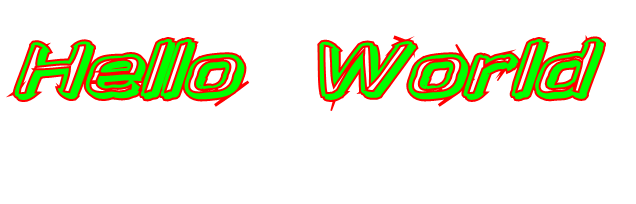

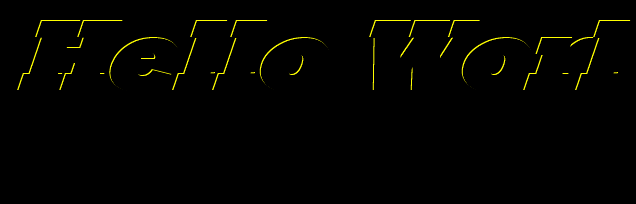
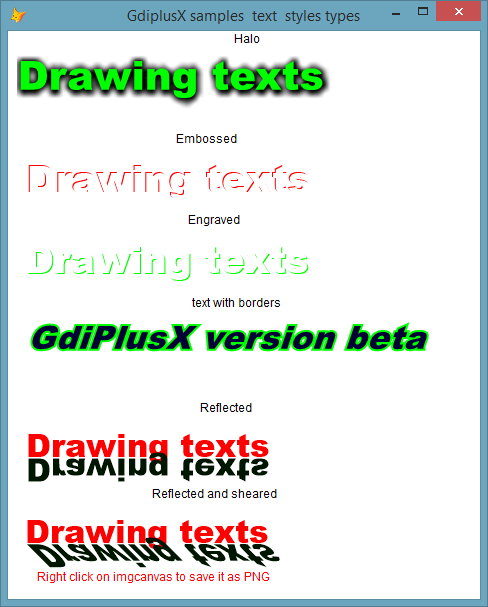
/image%2F1435407%2F20150225%2Fob_39a7ac_4ah0tuvwh.png)
/image%2F1435407%2F20150225%2Fob_261029_4ah0trbt3.png)
/image%2F1435407%2F20150225%2Fob_1508eb_4ah0ts2hk.png)
/image%2F1435407%2F20150225%2Fob_a97416_4ah0tuvwh.png)
/image%2F1435407%2F20150225%2Fob_0f4a7b_demo0.png)
/image%2F1435407%2F20150225%2Fob_b2f5e9_demo1.png)
/image%2F1435407%2F20150225%2Fob_183cec_demo2.png)
/image%2F1435407%2F20150225%2Fob_3699f4_demo3.png)
/image%2F1435407%2F20150225%2Fob_36590c_demo4.png)
/image%2F1435407%2F20150225%2Fob_834c2f_4ah0va0ol.png)
/image%2F1435407%2F20150225%2Fob_af6ee4_demo5.png)