VFP OLEDRAGDROP with treeview,textbox,listbox ,editbox,grid,image from windows explorer & navigators
All Oledragdrop operation consists to prepare the control with 2 properties oledragmode and oleDropMode(=1 activated).
then prepare 2 methods oledragOver and oleDragDrop to receive what its possible and what you want to receive.coding must affect parameters as effect one.the nature of data can be tested in getdataformat and performed with getdata.
this is a code for Oledragdrop operation with a treeview (from a textbox,a listbox and windows explorer)
note1: vfp9 must run as level priveleges to permit the operation oledrgdrop.its forbidden (barred icon) if vfp run as administrator priveleges.(explorer can run at administrator privelege here [tested]).
Read this link : https://blogs.msdn.microsoft.com/patricka/2010/01/28/q-why-doesnt-drag-and-drop-work-when-my-application-is-running-elevated-a-mandatory-integrity-control-and-uipi/
Note2:if dont want to see the complet path issue in code justfname (cfilename).
this code runs a treeview and windows explorer for oledragdrop operation.
adjust position of explorer and select a file,or select a list of files.
-dragdrop to the textbox (1 element retained-preferably works with one file at once for textbox (one line))
-dragdrop to the lisbox: this is fill by the selected list of files.
if click on below button then fill treeview with this list (this is external method not oledragDrop one).this populates the tree as root arborescence only.the hitTest method dont applied.
-dragdrop from textbox to treeview: text is added as tree child (if click on on node area) or as tree main(if click outside the node).
-the treeview works now directly from the windows explorer.select any file,any files selection and oledragdrop to the treeview.
problem solved successfully.
yhe controls must have the property control.oleDropMode=1 to permit the oledragDrop operation.
Note3 :oDataObject.Getformat(15,@files) returns always error for the treeview.replaced by an OOP collection files syntax.the error maybe fires because the treeview have not properties as :OLEDropHasData...(available in textbox & listbox)...to confirm.
updates:created below new sections with oledragdrop
-editbox,grid,textbox from windows explorer
-image control,listbow,textbox from windows explorer
-VFP webbrowser as explorer and oledragdrop to textbox+listbox.
[poste 222]
Click on code to select [then copy] -click outside to deselect

*1* *created on 21 of february 2017 *oledradrop operation with a treeview (from a textbox,a listbox and windows explorer) *note: vfp9 must run as level priveleges to permit the operation oledrgdrop.its forbidden (barred icon) if administrator *priveleges.(explorer can run at administrator privelege here [tested]). * https://blogs.msdn.microsoft.com/patricka/2010/01/28/q-why-doesnt-drag-and-drop-work-when-my-application-is-running-elevated-a-mandatory-integrity-control-and-uipi/ *if dont want to see the complet path issue in code justfname(cfilename). Publi yform yform=Newobject("yoledd") yform.Show Read Events Retu * Define Class yoledd As Form Top = 0 Left = 0 Height = 562 Width = 288 ShowWindow = 2 OLEDragMode = 1 Caption = "OLE Drag And Drop from explorer to vfp textbox,listbox,treeview" Name = "Form1" Add Object olecontrol1 As OleControl With ; oleclass="MSComctlLib.TreeCtrl.2" , ; anchor=15, ; Top = 60, ; Left = 0, ; Height = 348, ; Width = 288, ; Name = "Olecontrol1" Add Object text1 As TextBox With ; anchor=768,; OLEDragMode = 1, ; OLEDropMode = 1, ; FontName = "MS Sans Serif", ; FontSize = 8, ; Value = "Drag drop me to treeview", ; Height = 33, ; Left = 7, ; Top = 5, ; Width = 277, ; Name = "Text1" Add Object lstfiles As ListBox With ; Anchor=768,; OLEDragMode = 1, ; OLEDropMode = 1, ; FontName = "MS Sans Serif", ; FontSize = 8, ; Height = 108, ; Left = 1, ; TabIndex = 2, ; Top = 415, ; Width = 283, ; ItemTips = .T., ; Name = "lstFiles" Add Object command1 As CommandButton With ; anchor=768,; Top = 531, ; Left = 12, ; Height = 25, ; Width = 204, ; FontBold = .T., ; Caption = "Add listbox contents to treeview", ; BackColor = Rgb(128,255,0), ; Name = "Command1" Add Object label1 As Label With ; Anchor=768,; AutoSize = .T., ; FontBold = .T., ; FontSize = 16, ; Caption = "?", ; Height = 27, ; Left = 240, ; MousePointer = 15, ; Top = 528, ; Width = 15, ; ForeColor = Rgb(255,0,0), ; Name = "Label1" Procedure Destroy Clea Events Endproc Procedure Load _Screen.WindowState=1 Local m.o m.o=Home(1) Run/N explorer &o Endproc Procedure olecontrol1.OLEDragOver Lparameters oDataObject, effect, Button, Shift, x, Y, state Local loNode Do Case Case oDataObject.GetFormat(1) Or oDataObject.GetFormat(15) && 1=text variant 15 list of files loNode = This.HitTest( 15*x, 15*Y ) effect = 1 This.DropHighlight = loNode Otherwise effect=0 Endcase Endproc Procedure olecontrol1.OLEDragDrop *** ActiveX Control Event *** Lparameters oDataObject, effect, Button, Shift, x, Y #Define CF_FILES 15 && A list of files #Define CF_HDROP 15 && A list of files Local lcData, loNode Thisform.LockScreen = .T. Do Case Case oDataObject.GetFormat(1) && text-format Wait Window "text" Nowait This.DropHighlight = .Null. effect =1 lcData = oDataObject.GetData(1) && text-format loNode = This.HitTest( 15*x,15*Y ) If Vartype(loNode)='O' This.nodes.Add( loNode, 4, "A" + Sys(3), lcData ) loNode.expanded = .T. Else This.nodes.Add( .Null., 0, "A" + Sys(3), lcData ) Endi Case oDataObject.GetFormat(CF_FILES) && Files CF_DROP 15 *CF_FILES or CF_HDROP 15 A handle that identifies a list of files, such as a set of files dragged *from the Windows Explorer. oo=Thisform.olecontrol1 *DIMENSION aValues[1] *oDataObject.GetData(CF_FILES, @aValues ) && this is a problem ! *messagebox("count="+trans(oDataObject.Files.count)) Local cfilename For Each cfilename In oDataObject.Files FoxObject This.DropHighlight = .Null. effect =1 loNode = This.HitTest( 15*x,15*Y ) If Vartype(loNode)='O' This.nodes.Add( loNode, 4, "A" + Sys(3), cfilename ) loNode.expanded = .T. Else This.nodes.Add( .Null., 0, "A" + Sys(3), cfilename ) Endi Inkey( .5 ) Next Endcase Thisform.LockScreen = .F. Endproc Procedure olecontrol1.Init This.Object.OLEDropMode = 1 This.nodes.Add( .Null., 0, "A1", "Drop any text here" ) Endproc Procedure text1.OLEDragOver Lparameters oDataObject, nEffect, nButton, nShift, nXCoord, nYCoord, nState Do Case Case nState == 0 && DRAG_ENTER Do Case Case oDataObject.GetFormat("OLE Variant Array") && Array This.OLEDropHasData = 1 &&DROPHASDATA_USEFUL This.OLEDropEffects = 1+2 &&DROPEFFECT_COPY + DROPEFFECT_MOVE Case oDataObject.GetFormat(1) && Text This.OLEDropHasData = 1 &&DROPHASDATA_USEFUL This.OLEDropEffects = 1+2 &&DROPEFFECT_COPY + DROPEFFECT_MOVE Case oDataObject.GetFormat(15) && Files CF_HDROP This.OLEDropHasData = 1 &&DROPHASDATA_USEFUL This.OLEDropEffects = 4 &&DROPEFFECT_LINK Otherwise This.OLEDropHasData = 0 &&DROPHASDATA_NOTUSEFUL Endcase Case nState == 1 && Drag Leave Case nState == 2 && Drag Over Endcase Endproc Procedure text1.OLEDragDrop Lparameters oDataObject, nEffect, nButton, nShift, nXCoord, nYCoord Local i, cText, cNewStr If oDataObject.GetFormat(1) && CF_TEXT cText = oDataObject.GetData(1) This.Value =cText && cNewStr Endif If oDataObject.GetFormat(15) &&CF_TEXT Local aFiles[1] oDataObject.GetData(15,@aFiles) &&can be sorted here effect =2 && copy This.Value =aFiles(1) &&retain only first file if selection This.Refresh Endif Endproc Procedure text1.Click Keyboard "{CTRL+A}" && select all Endproc Procedure lstfiles.OLEDragDrop Lparameters oDataObject, nEffect, nButton, nShift, nXCoord, nYCoord Local aValues, i, cText, nOperation *-- Check to see whether the user wants to copy or move If nShift == 1 nOperation = 1 && DROPEFFECT_COPY Else nOperation = 2 && DROPEFFECT_MOVE Endif Thisform.LockScreen = .T. Do Case Case oDataObject.GetFormat("OLE Variant Array") Dimension aValues[ 1 ] oDataObject.GetData("OLE Variant Array", @aValues ) *-- Add each array element as For i = 1 To Alen(aValues,1) && for each row in the array If (Alen(aValues,2) > 1) This.AddItem( aValues[m.i,1]) Else This.AddItem( aValues[m.i]) Endif Next Case oDataObject.GetFormat(1) && Text cText = oDataObject.GetData(1) *-- Add the text as a new item in the list This.AddItem( cText ) Case oDataObject.GetFormat(15) && Files CF_DROP Dimension aValues[1] oDataObject.GetData(15, @aValues ) *-- Add each filename as a new item in the list For i = 1 To Alen(aValues) This.AddItem(aValues[m.i]) Next Endcase Thisform.LockScreen = .F. *-- Set the nEffect parameter for communication back to the source object nEffect = nOperation Endproc Procedure lstfiles.OLEDragOver Lparameters oDataObject, nEffect, nButton, nShift, nXCoord, nYCoord, nState Do Case Case nState == 0 &&DRAG_ENTER Do Case Case oDataObject.GetFormat("OLE Variant Array") && Array This.OLEDropHasData = 1 &&DROPHASDATA_USEFUL This.OLEDropEffects = 1+2 &&DROPEFFECT_COPY + DROPEFFECT_MOVE Case oDataObject.GetFormat(1) && Text This.OLEDropHasData = 1 &&DROPHASDATA_USEFUL This.OLEDropEffects = 1+2 &&DROPEFFECT_COPY + DROPEFFECT_MOVE Case oDataObject.GetFormat(15) && Files CF_HDROP This.OLEDropHasData = 1 &&DROPHASDATA_USEFUL This.OLEDropEffects = 4 &&DROPEFFECT_LINK Otherwise This.OLEDropHasData = 0 &&DROPHASDATA_NOTUSEFUL Endcase Case nState == 1 && Drag Leave Case nState == 2 && Drag Over Endcase Endproc Procedure command1.Click With Thisform.olecontrol1 Messagebox( " files to add to treeview="+Trans(Thisform.lstfiles.ListCount),0+32+4096,'',1200) For i=1 To Thisform.lstfiles.ListCount m.x=Thisform.lstfiles.List(i) .nodes.Add(Null,4, Sys(2015),m.x) Endfor Endwith Endproc Procedure label1.Click Local m.myvar TEXT to m.myvar pretext 7 noshow this code runs a treeview and windows explorer for oledragdrop operation. adjust position of explorer and select a file,list of files -dragdrop to the textbox (1 element retained-preferably work with one file at once for textbox (one line)) -dragdrop to the lisbox: this is fill by the selected list of files. if click on below button then fill treeview with this list (external method not oledragDrop one) -dragdrop from textbox to treeview: text is added as tree child (if click on on node area) or as tree main(if click outside the node). -the treeview works now directly from the windows explorer.select anyfile,any files selection and oledragdrop to the treeview. problem solved successfully. Note :oDataObject.Getformat(15,@files) returns always error.replaced by an OOP collection files syntax Yousfi Benameur 21 of february 2017. ENDTEXT Messagebox(m.myvar,"summary help") Endproc Enddefine * *-- EndDefine: yoledd
Click on code to select [then copy] -click outside to deselect
*2* created on 22 of february 2017
*OLE Drag And Drop Editbox-grid-textbox from explorer.
Publi yform
yform=Newobject("yodd1")
yform.Show
Read Events
Retu
*
Define Class yodd1 As Form
Top = 0
Left = 0
Height = 545
Width = 376
ShowWindow = 2
OLEDragMode = 1
Caption = "OLE Drag And Drop Editbox-grid-textbox"
Name = "Form1"
Add Object text1 As TextBox With ;
OLEDragMode = 1, ;
OLEDropMode = 1, ;
FontName = "MS Sans Serif", ;
FontSize = 8, ;
Value = "Drag drop me to treeview", ;
Height = 33, ;
Left = 7, ;
Top = 5, ;
Width = 277, ;
Name = "Text1"
Add Object label1 As Label With ;
AutoSize = .T., ;
FontBold = .T., ;
FontSize = 16, ;
Caption = "?", ;
Height = 27, ;
Left = 336, ;
MousePointer = 15, ;
Top = 0, ;
Width = 15, ;
ForeColor = Rgb(255,0,0), ;
Name = "Label1"
Add Object edit1 As EditBox With ;
OLEDragMode = 1, ;
OLEDropMode = 1, ;
Height = 241, ;
Left = 0, ;
Top = 48, ;
Width = 372, ;
BackColor = Rgb(198,255,255), ;
Name = "Edit1"
Add Object grid1 As Grid With ;
OLEDropMode = 1, ;
Height = 240, ;
Left = 0, ;
Top = 300, ;
Width = 372, ;
Name = "Grid1"
Procedure Load
_Screen.WindowState=1
Close Data All
Local m.o
m.o=Home(1)
Run/N explorer &o
Endproc
Procedure Destroy
Clea Events
Endproc
Procedure text1.Click
Keyboard "{CTRL+A}"
Endproc
Procedure text1.OLEDragDrop
Lparameters oDataObject, nEffect, nButton, nShift, nXCoord, nYCoord
Local i, cText, cNewStr
If oDataObject.GetFormat(1) &&CF_TEXT
cText = oDataObject.GetData(1)
This.Value =cText && cNewStr
Endif
If oDataObject.GetFormat(15) &&CF_TEXT
Local aFiles[1]
oDataObject.GetData(15,@aFiles) &&can be sorted here
effect =2 && copy
This.Value =aFiles(1) &&retain only first file if selection
This.Refresh
Endif
Endproc
Procedure text1.OLEDragOver
Lparameters oDataObject, nEffect, nButton, nShift, nXCoord, nYCoord, nState
Do Case
Case nState == 0 &&DRAG_ENTER
Do Case
Case oDataObject.GetFormat("OLE Variant Array") && Array
This.OLEDropHasData = 1 &&DROPHASDATA_USEFUL
This.OLEDropEffects = 1+2 &&DROPEFFECT_COPY + DROPEFFECT_MOVE
Case oDataObject.GetFormat(1) && Text
This.OLEDropHasData = 1 &&DROPHASDATA_USEFUL
This.OLEDropEffects = 1+2 &&DROPEFFECT_COPY + DROPEFFECT_MOVE
Case oDataObject.GetFormat(15) && Files CF_HDROP
This.OLEDropHasData = 1 &&DROPHASDATA_USEFUL
This.OLEDropEffects = 4 &&DROPEFFECT_LINK
Otherwise
This.OLEDropHasData = 0 &&DROPHASDATA_NOTUSEFUL
Endcase
Case nState == 1 && Drag Leave
Case nState == 2 && Drag Over
Endcase
Endproc
Procedure label1.Click
Local m.myvar
TEXT to m.myvar pretext 7 noshow
this code runs a textbox,an editbox ,a grid and windows explorer.
adjust position of explorer and select a file, or a list of files
-oledragdrop to the textbox (1 element retained-preferably work with one file at once)
-oledragdrop to the editbox: this is fill by the selected file or the selected list of files.
-dragdrop from textbox to editbox: text is added to the editbox value.textbox can receive also an
oledragdrop for the editbox
-oledragdrop from explorer ro grid: the selected file or list of files (even folders) are added as
records into the grid.
-oledragdrop from the grid: the property grid.oledragMode is natively disabled and then cannot do it !:
ENDTEXT
Messagebox(m.myvar,"summary help")
Endproc
Procedure edit1.OLEDragDrop
Lparameters oDataObject, nEffect, nButton, nShift, nXCoord, nYCoord
Local aValues, i, cText, nOperation
*-- Check to see whether the user wants to copy or move
If nShift == 1
nOperation = 1 &&DROPEFFECT_COPY
Else
nOperation = 2 &&DROPEFFECT_MOVE
Endif
Thisform.LockScreen = .T.
Do Case
Case oDataObject.GetFormat(1) && Text
m.cText = oDataObject.GetData(1)
*-- Add the text as a new item in the list
This.Value=This.Value+Chr(13)+m.cText
Case oDataObject.GetFormat(15) && Files CF_DROP
Dimension aValues[1]
oDataObject.GetData(15, @aValues )
*-- Add each filename as a new item in the list
For i = 1 To Alen(aValues)
This.Value=This.Value+Chr(13)+aValues[m.i]
Next
Endcase
Thisform.LockScreen = .F.
*-- Set the nEffect parameter for communication back to the source object
nEffect = nOperation
Endproc
Procedure edit1.OLEDragOver
Lparameters oDataObject, nEffect, nButton, nShift, nXCoord, nYCoord, nState
Do Case
Case nState == 0 &&DRAG_ENTER
Do Case
Case oDataObject.GetFormat("OLE Variant Array") && Array
This.OLEDropHasData = 1 &&DROPHASDATA_USEFUL
This.OLEDropEffects = 1+2 &&DROPEFFECT_COPY + DROPEFFECT_MOVE
Case oDataObject.GetFormat(1) && Text
This.OLEDropHasData = 1 &&DROPHASDATA_USEFUL
This.OLEDropEffects = 1+2 &&DROPEFFECT_COPY + DROPEFFECT_MOVE
Case oDataObject.GetFormat(15) && Files CF_HDROP
This.OLEDropHasData = 1 &&DROPHASDATA_USEFUL
This.OLEDropEffects = 4 &&DROPEFFECT_LINK
Otherwise
This.OLEDropHasData = 0 &&DROPHASDATA_NOTUSEFUL
Endcase
Case nState == 1 && Drag Leave
Case nState == 2 && Drag Over
Endcase
Endproc
Procedure grid1.OLEDragOver
Lparameters oDataObject, nEffect, nButton, nShift, nXCoord, nYCoord, nState
Do Case
Case nState == 0 &&DRAG_ENTER
Do Case
Case oDataObject.GetFormat("OLE Variant Array") && Array
This.OLEDropHasData = 1 &&DROPHASDATA_USEFUL
This.OLEDropEffects = 1+2 &&DROPEFFECT_COPY + DROPEFFECT_MOVE
Case oDataObject.GetFormat(1) && Text
This.OLEDropHasData = 1 &&DROPHASDATA_USEFUL
This.OLEDropEffects = 1+2 &&DROPEFFECT_COPY + DROPEFFECT_MOVE
Case oDataObject.GetFormat(15) && Files CF_HDROP
This.OLEDropHasData = 1 &&DROPHASDATA_USEFUL
This.OLEDropEffects = 4 &&DROPEFFECT_LINK
Otherwise
This.OLEDropHasData = 0 &&DROPHASDATA_NOTUSEFUL
Endcase
Case nState == 1 && Drag Leave
Case nState == 2 && Drag Over
Endcase
Endproc
Procedure grid1.OLEDragDrop
Lparameters oDataObject, nEffect, nButton, nShift, nXCoord, nYCoord
Local aValues, i, cText, nOperation
*-- Check to see whether the user wants to copy or move
If nShift == 1
nOperation = 1 &&DROPEFFECT_COPY
Else
nOperation = 2 &&DROPEFFECT_MOVE
Endif
Thisform.LockScreen = .T.
Do Case
Case oDataObject.GetFormat(1) && Text
cText = oDataObject.GetData(1)
Sele This.recorsource
*-- Add the text as a new item in the list
Insert Into ycurs Values(m.cText )
Thisform.grid1.Refresh
Case oDataObject.GetFormat(15) && Files CF_DROP
Dimension aValues[1]
oDataObject.GetData(15, @aValues )
*-- Add each filename as a new item in the list
For i = 1 To Alen(aValues)
Insert Into ycurs Values(aValues[m.i])
Next
Thisform.grid1.Refresh
Endcase
Thisform.LockScreen = .F.
*-- Set the nEffect parameter for communication back to the source object
nEffect = nOperation
Endproc
Procedure grid1.Init
*cursor with 1 column to identify the insertion as well in the test (otherwise list all fields insertion)
Sele address From Home(1)+"samples\data\customer" Where Recno()<6 Into Cursor ycurs Readwrite &&mandatory to oledragdrop
With This
.RecordSource="ycurs"
.GridLines=0
.column1.Width=450
.DeleteMark=.F.
.ScrollBars=3
.SetAll("DynamicBackColor","IIF(MOD(RECNO( ), 2)=0, RGB(212,210,208) , RGB(0,200,0))", "Column")
*.autofit() &&this is incompatible with dynamicbackcolor !
Locate
.Refresh
Endwith
Endproc
Enddefine
*
*-- EndDefine: yodd1
Click on code to select [then copy] -click outside to deselect
*3* created on 23 of february 2017
*OLE Drag And Drop image control-listbox-textbox from explorer.
Publi yform
yform=Newobject("yoddPict")
yform.Show
Read Events
Retu
*
DEFINE CLASS yoddPict AS form
Top = 0
Left = 0
Height = 526
Width = 457
ShowWindow = 2
OLEDragMode = 1
Caption = "OLE Drag And Drop image control-listbox-textbox"
Name = "Form1"
ADD OBJECT text1 AS textbox WITH ;
OLEDragMode = 1, ;
OLEDropMode = 1, ;
FontBold = .T., ;
FontName = "MS Sans Serif", ;
FontSize = 8, ;
Value = "Drag drop me to treeview", ;
Height = 33, ;
Left = 60, ;
Top = 0, ;
Width = 277, ;
ForeColor = RGB(255,255,255), ;
BackColor = RGB(0,0,160), ;
Name = "Text1"
ADD OBJECT label1 AS label WITH ;
AutoSize = .T., ;
FontBold = .T., ;
FontSize = 16, ;
Caption = "?", ;
Height = 27, ;
Left = 408, ;
MousePointer = 15, ;
Top = 0, ;
Width = 15, ;
ForeColor = RGB(255,0,0), ;
Name = "Label1"
ADD OBJECT image1 AS image WITH ;
OLEDragMode = 1, ;
OLEDropMode = 1, ;
Stretch = 2, ;
Height = 313, ;
Left = 14, ;
Top = 192, ;
Width = 428, ;
Name = "Image1"
ADD OBJECT list1 AS listbox WITH ;
OLEDragMode = 1, ;
OLEDropMode = 1, ;
FontName = "MS Sans Serif", ;
FontSize = 8, ;
Height = 132, ;
Left = 12, ;
TabIndex = 2, ;
Top = 48, ;
Width = 432, ;
ItemTips = .T., ;
Name = "List1"
PROCEDURE Destroy
clea events
ENDPROC
PROCEDURE Load
_screen.windowstate=1
close data all
local m.o
m.o=home(1)
run/n explorer &o
declare integer Sleep in kernel32 integer
ENDPROC
PROCEDURE text1.OLEDragOver
LPARAMETERS oDataObject, nEffect, nButton, nShift, nXCoord, nYCoord, nState
DO CASE
CASE nState == 0 &&DRAG_ENTER
DO CASE
CASE oDataObject.GetFormat("OLE Variant Array") && Array
This.OLEDropHasData = 1 &&DROPHASDATA_USEFUL
This.OLEDropEffects = 1+2 &&DROPEFFECT_COPY + DROPEFFECT_MOVE
CASE oDataObject.GetFormat(1) && Text
This.OLEDropHasData = 1 &&DROPHASDATA_USEFUL
This.OLEDropEffects = 1+2 &&DROPEFFECT_COPY + DROPEFFECT_MOVE
CASE oDataObject.GetFormat(15) && Files CF_HDROP
This.OLEDropHasData = 1 &&DROPHASDATA_USEFUL
This.OLEDropEffects = 4 &&DROPEFFECT_LINK
OTHERWISE
This.OLEDropHasData = 0 &&DROPHASDATA_NOTUSEFUL
ENDCASE
CASE nState == 1 && Drag Leave
CASE nState == 2 && Drag Over
ENDCASE
ENDPROC
PROCEDURE text1.OLEDragDrop
LPARAMETERS oDataObject, nEffect, nButton, nShift, nXCoord, nYCoord
LOCAL i, cText, cNewStr
If oDataObject.Getformat(1) &&CF_TEXT
cText = oDataObject.GetData(1)
This.Value =cText && cNewStr
endif
If oDataObject.Getformat(15) &&CF_TEXT
local aFiles[1]
oDataObject.GetData(15,@aFiles) &&can be sorted here
effect =2 && copy
This.Value =aFiles(1) &&retain only first file if selection
this.refresh
endif
ENDPROC
PROCEDURE text1.Click
keyboard "{CTRL+A}"
ENDPROC
PROCEDURE label1.Click
local m.myvar
text to m.myvar pretext 7 noshow
this code runs a textbox,a listbox ,an image control and windows explorer.
adjust position of explorer and select a file,list of files
-oledragdrop to the textbox (1 element retained-preferably work with one file at once)
-oledragdrop to the listbox: this is fill by the selected file or the selected list of files.
-dragdrop from textbox to listbox: text is added to the listbox as item.textbox can receive also an
oledragdrop for the editbox
-oledragdrop from explorer to image control: the selected file or list of files (even folders) are added as
1 first record i(for the first image meet)
-oledragdrop from image control to the listbox or textbox: not permitted.
endtext
messagebox(m.myvar,"summary help")
ENDPROC
PROCEDURE image1.OLEDragOver
LPARAMETERS oDataObject, nEffect, nButton, nShift, nXCoord, nYCoord, nState
DO CASE
CASE nState == 0 &&DRAG_ENTER
DO CASE
CASE oDataObject.GetFormat("OLE Variant Array") && Array
This.OLEDropHasData = 1 &&DROPHASDATA_USEFUL
This.OLEDropEffects = 1+2 &&DROPEFFECT_COPY + DROPEFFECT_MOVE
CASE oDataObject.GetFormat(1) && Text
This.OLEDropHasData = 1 &&DROPHASDATA_USEFUL
This.OLEDropEffects = 1+2 &&DROPEFFECT_COPY + DROPEFFECT_MOVE
CASE oDataObject.GetFormat(15) && Files CF_HDROP
This.OLEDropHasData = 1 &&DROPHASDATA_USEFUL
This.OLEDropEffects = 4 &&DROPEFFECT_LINK
OTHERWISE
This.OLEDropHasData = 0 &&DROPHASDATA_NOTUSEFUL
ENDCASE
CASE nState == 1 && Drag Leave
CASE nState == 2 && Drag Over
ENDCASE
ENDPROC
PROCEDURE image1.OLEDragDrop
LPARAMETERS oDataObject, nEffect, nButton, nShift, nXCoord, nYCoord
LOCAL aValues, i, cText, nOperation
*-- Check to see whether the user wants to copy or move
IF nShift == 1
nOperation = 1 &&DROPEFFECT_COPY
ELSE
nOperation = 2 &&DROPEFFECT_MOVE
ENDIF
Thisform.LockScreen = .T.
DO CASE
CASE oDataObject.GetFormat(1) && Text
cText = oDataObject.GetData(1)
if inlist(lower(justext(ctext)),"jpg","bmp","png","gif","emf")
this.picture=ctext
endi
CASE oDataObject.GetFormat(15) && Files CF_DROP
DIMENSION aValues[1]
oDataObject.GetData(15, @aValues )
*-- Add each filename as a new item in the list
FOR i = 1 to alen(aValues)
if inlist(lower(justext(aValues(i))),"jpg","bmp","png","gif","emf")
this.picture=aValues(i)
exit &&permit one ficrst picture only here
endi
NEXT
ENDCASE
Thisform.LockScreen = .F.
*-- Set the nEffect parameter for communication back to the source object
nEffect = nOperation
ENDPROC
PROCEDURE list1.OLEDragDrop
LPARAMETERS oDataObject, nEffect, nButton, nShift, nXCoord, nYCoord
LOCAL aValues, i, cText, nOperation
*-- Check to see whether the user wants to copy or move
IF nShift == 1
nOperation = 1 &&DROPEFFECT_COPY
ELSE
nOperation = 2 &&DROPEFFECT_MOVE
ENDIF
Thisform.LockScreen = .T.
DO CASE
CASE oDataObject.GetFormat("OLE Variant Array")
DIMENSION aValues[ 1 ]
oDataObject.GetData("OLE Variant Array", @aValues )
*-- Add each array element as
FOR i = 1 to alen(aValues,1) && for each row in the array
IF (alen(aValues,2) > 1)
This.AddItem( aValues[m.i,1])
ELSE
This.AddItem( aValues[m.i])
ENDIF
NEXT
CASE oDataObject.GetFormat(1) && Text
cText = oDataObject.GetData(1)
*-- Add the text as a new item in the list
This.AddItem( cText )
CASE oDataObject.GetFormat(15) && Files CF_DROP
DIMENSION aValues[1]
oDataObject.GetData(15, @aValues )
*-- Add each filename as a new item in the list
FOR i = 1 to alen(aValues)
This.AddItem(aValues[m.i])
NEXT
ENDCASE
Thisform.LockScreen = .F.
*-- Set the nEffect parameter for communication back to the source object
nEffect = nOperation
ENDPROC
PROCEDURE list1.OLEDragOver
LPARAMETERS oDataObject, nEffect, nButton, nShift, nXCoord, nYCoord, nState
DO CASE
CASE nState == 0 &&DRAG_ENTER
DO CASE
CASE oDataObject.GetFormat("OLE Variant Array") && Array
This.OLEDropHasData = 1 &&DROPHASDATA_USEFUL
This.OLEDropEffects = 1+2 &&DROPEFFECT_COPY + DROPEFFECT_MOVE
CASE oDataObject.GetFormat(1) && Text
This.OLEDropHasData = 1 &&DROPHASDATA_USEFUL
This.OLEDropEffects = 1+2 &&DROPEFFECT_COPY + DROPEFFECT_MOVE
CASE oDataObject.GetFormat(15) && Files CF_HDROP
This.OLEDropHasData = 1 &&DROPHASDATA_USEFUL
This.OLEDropEffects = 4 &&DROPEFFECT_LINK
OTHERWISE
This.OLEDropHasData = 0 &&DROPHASDATA_NOTUSEFUL
ENDCASE
CASE nState == 1 && Drag Leave
CASE nState == 2 && Drag Over
ENDCASE
ENDPROC
ENDDEFINE
*
*-- EndDefine: yoddPict
Click on code to select [then copy] -click outside to deselect

*4* created on 23 of february 2017 *!* this code achieves an oledragdrop images operation from windows explorer. *!* adjust position of explorer and select any image or a selection of images (can be more 130 images). *!* only the images (jpg,bmp,gif,png emf) are filtered to this operation. *!* All the images dropped on the form are re arranged to fill the form and stretched to thumbs 80*80. *!* if the form resizes the images are even re arranged. *!* Click on any image dropped to zoom it-click on the viewer to release it. *!* To remove all images dropped on the form click the button at top left. Publi oform oform=Newobject("yOddPict") oform.Show Read Events Retu * Define Class yOddPict As Form Top = 0 Left = 0 Height = 526 Width = 506 ShowWindow = 2 ScrollBars = 3 OLEDragMode = 1 OLEDropMode = 1 ShowTips = .T. Caption = "OLE Drag And Drop pictures from windows explorer" BackColor = Rgb(0,0,0) Name = "Form1" Add Object label1 As Label With ; AutoSize = .T., ; FontBold = .T., ; FontSize = 20, ; BackStyle = 0, ; Caption = "?", ; Enabled = .T., ; Height = 35, ; Left = 468, ; MousePointer = 15, ; Top = 0, ; Width = 19, ; ForeColor = Rgb(255,0,0), ; Name = "Label1" Add Object line1 As Line With ; Anchor = 0, ; Height = 0, ; Left = 0, ; Top = 36, ; Width = 504, ; Name = "Line1" Add Object command2 As CommandButton With ; Top = 0, ; Left = 24, ; Height = 25, ; Width = 132, ; FontBold = .T., ; Caption = "Remove all img", ; MousePointer = 15, ; SpecialEffect = 2, ; BackColor = Rgb(128,255,0), ; Name = "Command2" Add Object label2 As Label With ; AutoSize = .T., ; FontBold = .T., ; FontSize = 11, ; BackStyle = 0, ; Caption = "", ; Height = 20, ; Left = 216, ; Top = 6, ; Width = 2, ; ForeColor = Rgb(255,255,255), ; Name = "Label2" Add Object optiongroup1 As OptionGroup With ; AutoSize = .T., ; ButtonCount = 1, ; BackStyle = 0, ; BorderStyle = 0, ; Value = 1, ; Height = 27, ; Left = 192, ; MousePointer = 15, ; Top = 0, ; Width = 28, ; ToolTipText = "Form Backcolor", ; Name = "Optiongroup1", ; Option1.BackStyle = 0, ; Option1.Caption = "", ; Option1.Value = 1, ; Option1.Height = 17, ; Option1.Left = 5, ; Option1.Top = 5, ; Option1.Width = 18, ; Option1.AutoSize = .T., ; Option1.Name = "Option1" Procedure my Lparameters nButton, nShift, nXCoord, nYCoord *--- aevent create an array laEvents Aevents( myArray, 0) *--- reference the calling object loObject = myArray[1] *Do Form yviewer With loObject.Picture local yv as form yv=newObject("yViewer","","",loObject.Picture) yv.show read events Endproc Procedure yarrange *rearrange pictures on form. Try Use In Select("ycurs") Catch Endtry Create Cursor ycurs (yname c(50)) With Thisform For i=1 To .ControlCount If Substr(Lower(.Controls(i).Name),1,6)=="ypict_" Insert Into ycurs Values (.Controls(i).Name) Endi Endfor Endwith Sele ycurs If Reccount()=0 Use In Select("ycurs") Return .F. Endi Thisform.label2.Caption=Trans(Reccount())+" images" *brow Local aa,nmax,j,k,u,v,top0,rec,delta aa=Thisform.line1.Top+Thisform.line1.Height delta=5 nmax=Floor(Thisform.Width/80 -1) &&images/line k=0 j=1 Scan k=k+1 rec=Recno() u=Eval("thisform."+Allt(yname)) With u If k=1 .Left=20 .Top =aa+10+(j-1)*((.Height)+m.delta) top0=.Top Else Go rec-1 v=Eval("thisform."+Allt(yname)) Go rec .Left=v.Left+v.Width+m.delta .Top=top0 Endi If k>=nmax k=0 j=j+1 Endi Endwith Endscan Use In Select("ycurs") Thisform.Refresh Endproc Procedure Init Thisform.Resize Endproc Procedure Resize With Thisform .line1.Width=.Width .yarrange() Endwith Endproc Procedure OLEDragDrop Lparameters oDataObject, nEffect, nButton, nShift, nXCoord, nYCoord Local aValues, i, cText, nOperation *-- Check to see whether the user wants to copy or move If nShift == 1 nOperation = 1 &&DROPEFFECT_COPY Else nOperation = 2 &&DROPEFFECT_MOVE Endif Thisform.LockScreen = .T. Do Case Case oDataObject.GetFormat(1) && Text cText = oDataObject.GetData(1) If !Inlist( Lower(Justext(m.cText)),"jpg","bmp","png","gif","emf") &&test isImage? to find! Return.F. Endi With Thisform Local x x="ypict_1" Try .AddObject(m.x,"image") Catch Endtry With Eval ('.'+m.x) .Stretch=2 .Picture=cText .Width=80 .Height=80 .ToolTipText=.Name .OLEDragMode=1 .OLEDropMode=1 .MousePointer=15 .BorderStyle=1 .Visible=.T. .Left= 10 .Top=Thisform.line1.Top+Thisform.line1.Height+5 Endwith Bindevent(Eval("."+m.x),"mousedown",Thisform,"my") Endwith Case oDataObject.GetFormat(15) && Files CF_DROP Dimension aValues[1] oDataObject.GetData(15, @aValues ) With Thisform u=0 For j=1 To Alen(aValues) If Inlist( Lower(Justext(aValues[m.j])),"jpg","bmp","png","gif","emf") u=u+1 x="ypict_"+Sys(2015) &&unique .AddObject(m.x,"image") With Eval ('.'+m.x) .Stretch=2 .Picture=aValues[m.j] .Width=80 .Height=80 .BorderStyle=1 .ToolTipText=.Name .OLEDragMode=1 .OLEDropMode=1 .MousePointer=15 .Visible=.T. If j=1 .Left= nXCoord Else .Left=nXCoord+(u-1)*.Width+10 Endi .Top=nYCoord Endwith Bindevent(Eval("."+m.x),"mousedown",Thisform,"my") Endi Next Endwith Endcase Thisform.LockScreen = .F. *-- Set the nEffect parameter for communication back to the source object nEffect = nOperation Thisform.yarrange() Endproc Procedure OLEDragOver Lparameters oDataObject, nEffect, nButton, nShift, nXCoord, nYCoord, nState Do Case Case nState == 0 &&DRAG_ENTER Do Case Case oDataObject.GetFormat('VFP Source Object') This.OLEDropHasData = 1 This.OLEDropEffects = 2 &&DROPEFFECT_MOVE Case oDataObject.GetFormat("OLE Variant Array") && Array This.OLEDropHasData = 1 &&DROPHASDATA_USEFUL This.OLEDropEffects = 1+2 &&DROPEFFECT_COPY + DROPEFFECT_MOVE Case oDataObject.GetFormat(1) && Text This.OLEDropHasData = 1 &&DROPHASDATA_USEFUL This.OLEDropEffects = 1+2 &&DROPEFFECT_COPY + DROPEFFECT_MOVE Case oDataObject.GetFormat(15) && Files CF_HDROP This.OLEDropHasData = 1 &&DROPHASDATA_USEFUL This.OLEDropEffects = 4 &&DROPEFFECT_LINK Otherwise This.OLEDropHasData = 0 &&DROPHASDATA_NOTUSEFUL Endcase Case nState == 1 && Drag Leave Case nState == 2 && Drag Over Endcase Endproc Procedure Destroy Clea Events Endproc Procedure Load _Screen.WindowState=1 Close Data All Local m.o m.o=Home(1) Run/N explorer &o Declare Integer Sleep In kernel32 Integer Endproc Procedure label1.Click Local m.myvar TEXT to m.myvar pretext 7 noshow this code achieve an oledragdrop images operation from windows explorer. adjust position of explorer and select any image or a selection of images. only the images (jpg,bmp,gif,png emf) are filtered to this operation. All the images dropped on the form are re arranged to fill the form and fill thumbs 80*80. if the form resizes the images are even re arranged. Click on any image dropped to zoom it-click on the viewer to release it. To remove all images dropped on the form click the button at top left. ENDTEXT Messagebox(m.myvar,"summary help") Endproc Procedure command2.Click Try Use In Select("ycurs") Catch Endtry Create Cursor ycurs (yname c(50)) With Thisform For i=1 To .ControlCount If Substr(Lower(.Controls(i).Name),1,6)=="ypict_" Insert Into ycurs Values (.Controls(i).Name) Endi Endfor Endwith Sele ycurs If Reccount()=0 Use In Select("ycurs") Return .F. Endi Scan Try Thisform.RemoveObject(Allt(yname)) Catch Endtry Endscan Use In Select("ycurs") Thisform.label2.Caption="" Thisform.Refresh Endproc Procedure optiongroup1.InteractiveChange Thisform.BackColor=Iif(This.Value=1,Rgb(255*Rand(),255*Rand(),255*Rand()),0) Endproc Enddefine * *-- EndDefine: yOddPict *yViewer DEFINE CLASS yViewer AS form BorderStyle = 0 Height = 500 Width = 600 ShowWindow = 2 AutoCenter = .T. Caption = "Form1" TitleBar = 1 WindowType = 0 AlwaysOnTop = .T. Name = "Form1" ADD OBJECT shape1 AS shape WITH ; Top = 12, ; Left = 24, ; Height = 421, ; Width = 517, ; Anchor = 15, ; BackColor = RGB(0,0,0), ; Name = "Shape1" ADD OBJECT image1 AS image WITH ; Height = 396, ; Left = 36, ; Top = 24, ; Width = 492, ; Name = "Image1" PROCEDURE Init lparameters xpict if !pcount()=1 return .f. endi with thisform .titlebar=0 with .image1 .picture=xpict .left=10 .top=10 endwith .width=.image1.width+20 .height=.image1.height+20 .autocenter=.t. endwith ENDPROC PROCEDURE image1.Click thisform.release ENDPROC Procedure destroy clea events endproc ENDDEFINE * *-- EndDefine: yViewer
Click on code to select [then copy] -click outside to deselect

*5* created on 24 of february 2017 *!* the code builds a webBrowser and uses it with 2 methods: *!* -as windows explorer interface: this navigates on discs listed on the container combo1 *!* -as a normal navigator to any file/web url. *!* i added the navigation buttons capabilities (go forward, go back,...) *!* -can navigate any folder or open it by dblclick on. *!* -the available discs are listed at code starting (1 once). *!* -can adjust the webBrowser view in the second combo (or by rightclick to fire the contextuel menu on the webbrowser). *!* -can use the oledragdrop form this webBrowse to the textbow and listbox below(one text for the text or listbox or a file selection for the listbox). Publi yform yform=Newobject("yexplorer_browser") yform.Show Read Events * Define Class yexplorer_browser As Form Height = 664 Width = 775 ShowWindow = 2 ShowTips = .T. AutoCenter = .T. Caption = "WebBrowser & explorer" BackColor = Rgb(212,210,208) Name = "Form1" Add Object shape1 As Shape With ; Top = 48, ; Left = 24, ; Height = 420, ; Width = 696, ; Anchor = 15, ; BackColor = Rgb(128,0,64), ; Name = "Shape1" Add Object lbl1 As Label With ; AutoSize = .T., ; FontName = "MS Sans Serif", ; FontSize = 8, ; Anchor = 768, ; BackStyle = 0, ; Caption = "Drop text here ", ; Height = 15, ; Left = 36, ; Top = 504, ; Width = 72, ; Name = "Lbl1" Add Object txtdrop As TextBox With ; OLEDragMode = 1, ; OLEDropMode = 1, ; FontName = "MS Sans Serif", ; FontSize = 8, ; Anchor = 768, ; Height = 32, ; Left = 168, ; Top = 492, ; Width = 408, ; BackColor = Rgb(128,255,255), ; Name = "txtDrop" Add Object webbrowser As OleControl With ; Oleclass="shell.explorer.2",; Top = 56, ; Left = 36, ; Height = 402, ; Width = 674, ; Anchor = 15, ; Name = "webbrowser" Add Object container1 As ycont With ; Anchor = 768, ; Top = 1, ; Left = 53, ; Width = 654, ; Height = 35, ; BackStyle = 1, ; BackColor = Rgb(0,0,0), ; Name = "Container1" Add Object list1 As ListBox With ; OLEDragMode = 1, ; OLEDropMode = 1, ; FontName = "MS Sans Serif", ; FontSize = 8, ; Anchor = 768, ; Height = 108, ; Left = 108, ; TabIndex = 2, ; Top = 552, ; Width = 583, ; ItemTips = .T., ; Name = "List1" Add Object lbltext As Label With ; AutoSize = .T., ; FontName = "MS Sans Serif", ; FontSize = 8, ; Anchor = 768, ; WordWrap = .T., ; BackStyle = 0, ; Caption = "Drop files here from the Windows Explorer/WebBrowser", ; Height = 15, ; Left = 24, ; Top = 531, ; Width = 263, ; TabIndex = 1, ; Name = "lblText" Add Object label1 As Label With ; AutoSize = .T., ; FontBold = .T., ; FontSize = 20, ; Anchor = 768, ; BackStyle = 0, ; Caption = "?", ; Height = 35, ; Left = 725, ; MousePointer = 15, ; Top = 0, ; Width = 19, ; ForeColor = Rgb(255,0,0), ; Name = "Label1" Procedure Load _screen.windowstate=1 Endproc Procedure Destroy Clea Events Endproc Procedure txtdrop.OLEDragOver Lparameters oDataObject, nEffect, nButton, nShift, nXCoord, nYCoord, nState Do Case Case nState == 0 &&DRAG_ENTER Do Case Case oDataObject.GetFormat("OLE Variant Array") && Array This.OLEDropHasData = 1 &&DROPHASDATA_USEFUL This.OLEDropEffects = 1+2 &&DROPEFFECT_COPY + DROPEFFECT_MOVE Case oDataObject.GetFormat(1) && Text This.OLEDropHasData = 1 &&DROPHASDATA_USEFUL This.OLEDropEffects = 1+2 &&DROPEFFECT_COPY + DROPEFFECT_MOVE Case oDataObject.GetFormat(15) && Files CF_HDROP This.OLEDropHasData = 1 &&DROPHASDATA_USEFUL This.OLEDropEffects = 4 &&DROPEFFECT_LINK Otherwise This.OLEDropHasData = 0 &&DROPHASDATA_NOTUSEFUL Endcase Case nState == 1 && Drag Leave Case nState == 2 && Drag Over Endcase Endproc Procedure txtdrop.OLEDragDrop Lparameters oDataObject, nEffect, nButton, nShift, nXCoord, nYCoord Local i, cText, cNewStr If oDataObject.GetFormat(1) &&CF_TEXT cText = oDataObject.GetData(1) This.Value =cText Endif If oDataObject.GetFormat(15) && Files CF_DROP Dimension aValues[1] oDataObject.GetData(15, @aValues ) *-- Add each filename as a new item in the list For i = 1 To 1 &&alen(aValues) This.Value=(aValues[m.i]) Next Endi Nodefault Endproc Procedure webbrowser.Init This.Navigate (Home(1)) Endproc Procedure container1.Init With This .SetAll("mousepointer",15,"commandbutton") .SetAll("backcolor",Rgb(0,255,0),"commandbutton") Endwith Endproc Procedure list1.OLEDragDrop Lparameters oDataObject, nEffect, nButton, nShift, nXCoord, nYCoord Local aValues, i, cText, nOperation *-- Check to see whether the user wants to copy or move If nShift == 1 nOperation = 1 &&DROPEFFECT_COPY Else nOperation = 2 &&DROPEFFECT_MOVE Endif Thisform.LockScreen = .T. Do Case Case oDataObject.GetFormat("OLE Variant Array") Dimension aValues[ 1 ] oDataObject.GetData("OLE Variant Array", @aValues ) *-- Add each array element as For i = 1 To Alen(aValues,1) && for each row in the array If (Alen(aValues,2) > 1) This.AddItem( aValues[m.i,1]) Else This.AddItem( aValues[m.i]) Endif Next Case oDataObject.GetFormat(1) && Text cText = oDataObject.GetData(1) *-- Add the text as a new item in the list This.AddItem( cText ) Case oDataObject.GetFormat(15) && Files CF_DROP Dimension aValues[1] oDataObject.GetData(15, @aValues ) *-- Add each filename as a new item in the list For i = 1 To Alen(aValues) This.AddItem(aValues[m.i]) Next Endcase Thisform.LockScreen = .F. *-- Set the nEffect parameter for communication back to the source object nEffect = nOperation Endproc Procedure list1.OLEDragOver Lparameters oDataObject, nEffect, nButton, nShift, nXCoord, nYCoord, nState Do Case Case nState == 0 &&DRAG_ENTER Do Case Case oDataObject.GetFormat("OLE Variant Array") && Array This.OLEDropHasData = 1 &&DROPHASDATA_USEFUL This.OLEDropEffects = 1+2 &&DROPEFFECT_COPY + DROPEFFECT_MOVE Case oDataObject.GetFormat(1) && Text This.OLEDropHasData = 1 &&DROPHASDATA_USEFUL This.OLEDropEffects = 1+2 &&DROPEFFECT_COPY + DROPEFFECT_MOVE Case oDataObject.GetFormat(15) && Files CF_HDROP This.OLEDropHasData = 1 &&DROPHASDATA_USEFUL This.OLEDropEffects = 4 &&DROPEFFECT_LINK Otherwise This.OLEDropHasData = 0 &&DROPHASDATA_NOTUSEFUL Endcase Case nState == 1 && Drag Leave Case nState == 2 && Drag Over Endcase Endproc Procedure label1.Click Local m.myvar TEXT to m.myvar pretext 7 noshow the code builds a webBrowser and uses it with 2 methods: -as windows explorer interface: this navigates on discs listed on the container combo1 -as a normal navigator to any file/web url. i added the navigation buttons capabilities (go forward, go back,...) -can navigate any folder or open it by dblckicj on. -the available discs are listed at code starting. -can adjust the webBrowser view in the second combo (or by rightclick to fire the contextuel menu on the webbrowser). -can use the oledragdrop form this webBrowse to the textbow and listbox below(one text for the text or listbow or a file selection for the listbox). ENDTEXT Messagebox(m.myvar,0+32+4096,"Summary help") Endproc Enddefine * *-- EndDefine: yexplorer_browser Define Class ycont As Container Anchor = 768 Top = 1 Left = 53 Width = 654 Height = 35 BackStyle = 1 BackColor = Rgb(0,0,0) Name = "Container1" Add Object command1 As CommandButton With ; Top = 5, ; Left = 6, ; Height = 27, ; Width = 85, ; Caption = "Web URL", ; SpecialEffect = 2, ; Name = "Command1" Add Object command2 As CommandButton With ; Top = 5, ; Left = 99, ; Height = 27, ; Width = 98, ; Picture = Home(1)+"graphics\icons\arrows\arw06rt.ico", ; Caption = "", ; ToolTipText = "Go Forward", ; SpecialEffect = 2, ; BackColor = Rgb(255,255,255), ; Name = "Command2" Add Object command3 As CommandButton With ; Top = 5, ; Left = 203, ; Height = 27, ; Width = 98, ; Picture = Home(1)+"graphics\icons\arrows\arw06lt.ico", ; Caption = "", ; ToolTipText = "Go Back", ; SpecialEffect = 2, ; BackColor = Rgb(255,255,255), ; Name = "Command3" Add Object combo1 As ComboBox With ; Height = 27, ; Left = 349, ; SpecialEffect = 2, ; ToolTipText = "All available discs ", ; Top = 5, ; Width = 100, ; Name = "Combo1" Add Object label1 As Label With ; AutoSize = .T., ; FontBold = .T., ; BackStyle = 0, ; Caption = "Discs", ; Height = 17, ; Left = 309, ; Top = 8, ; Width = 34, ; ForeColor = Rgb(0,255,0), ; Name = "Label1" Add Object combo2 As ComboBox With ; Height = 25, ; Left = 583, ; SpecialEffect = 2, ; ToolTipText = "WebBrowser view", ; Top = 4, ; Width = 61, ; Name = "Combo2" Add Object label2 As Label With ; AutoSize = .T., ; FontBold = .T., ; BackStyle = 0, ; Caption = "View", ; Height = 17, ; Left = 462, ; Top = 9, ; Width = 30, ; ForeColor = Rgb(0,255,0), ; Name = "Label2" Procedure Init With This .SetAll("mousepointer",15,"commandbutton") .SetAll("backcolor",Rgb(0,255,0),"commandbutton") Endwith Endproc Procedure command1.Click Local url url=Inputbox("Navigate to web url","","http://www.yousfi.over-blog.com") If ! Empty(url) Try With Thisform.webbrowser .Navigate(m.url) Endwith Catch Endtry Endi Endproc Procedure command2.Click Try Thisform.webbrowser.GoForward Catch Endtry Endproc Procedure command3.Click Try Thisform.webbrowser.GoBack() Catch Endtry Endproc Procedure combo1.Init Local lnType, lcDrive, i Declare Integer GetDriveType In kernel32 String cDriveLetter Local result m.result="" For i = 0 To 25 lcDrive = Chr(65 + i) + ":" lnType = GetDriveType(lcDrive) If lnType <> 1 m.result=m.result+ lcDrive + Space(5) + Icase( ; lnType = 2, "Removable", ; lnType = 3, "Fixed", ; lnType = 4, "Network", ; lnType = 5, "CD-ROM", ; lnType = 6, "RAM Disk", "Unknown")+Chr(13) This.AddItem(Addbs(lcDrive)) Endif Endfor With This .ListIndex=1 .Style=2 Endwith Endproc Procedure combo1.Click Thisform.webbrowser.Navigate(This.Value) Endproc Procedure combo2.Click Try Thisform.webbrowser.Document.currentViewMode=Int(Val(This.Value)) Do Case Case This.Value="1" This.Parent.label2.Caption="1. View Icons" Case This.Value="2" This.Parent.label2.Caption="2. Small icons" Case This.Value="3" This.Parent.label2.Caption="3. List" Case This.Value="4" This.Parent.label2.Caption="4. Details" Case This.Value="5" This.Parent.label2.Caption="5. Thumbnails" Case This.Value="6" This.Parent.label2.Caption="6. Tile" Case This.Value="7" This.Parent.label2.Caption="7. Thumbnail strip" Endcase Catch Endtry Endproc Procedure combo2.Init With This For i=1 To 7 .AddItem(Trans(i)) Endfor .ListIndex=2 .Style=2 .Click() Endwith *!* 1 = Icons *!* 2 = Small icons *!* 3 = List *!* 4 = Details *!* 5 = Thumbnails *!* 6 = Tile *!* 7 = Thumbnail strip Endproc Enddefine * *-- EndDefine: ycont
warning :with webBrowser as explorer you can modify files/folders...(as explorer)-the view very large and large icons (1-2) must be set with contextuel menu first.
Click on code to select [then copy] -click outside to deselect

*6* *IE11 oledragdrop problem solved. to allow oledragdrop from internet explorer (IE11) can use 2 methods: 1-run IE11 as administrator. 2.In the Internet Options Security tab, disable protected mode (indepedently of checking or no the oledDragdrop options from custom levels button Notes 1: oledragdrop is allowed for Firefox (to confirm for Chrome). oleDragDrop is allowed from a vfp embed webbrowser ("shell.explorer.2" oleclass) Note2: when you run actually com ie11 object (internetexplorer.application) if fires errors when vfp9 run as low level mode (non administrator). it runs fine when applying one of these 2 methods: -run vfp9 as administrator -disable the protected mode on IE11 internet options as explained above.
Click on code to select [then copy] -click outside to deselect
*7*
*created on 25 of february 2017
*!*this is a better oledragdrop for explorer and modern navigators unless some prealable settings to make in IE11.
*!* can execute ie (complet interface), ie application,firefox, chrome (if exits on system) or windows explorer
*!* from these windows can oledragdeop text (editbox,textbox) or pictures(warning there is some links whose are not *!* picture but mask a navigation to a picture) (ex: google images)
*!* if picture:
*!* - on textbox or editbox (retrieves the link picture as text)
*!* -on the image it retrieves the real image (if link is real picture or blob picture)
*!* if text oledragged from the fired application , its copied in textbox (one line) or in editbox (multiline).
*!* added a contextuel menu to ths editbox.
*!* for IE11,must in internet options uncheck the protected mode otyherwise no oledragdrop
*!* (ie11/menu/tools/internet options/security tab: unchecjk protectd mode).
*!* or run separatly IE11 as administrator
*!* for firefox,chrome,explorer: no problem.
*!* Right click on the image control to save the picture in images folder created in code (save pictureVAl blob as picture
*!* or picture converted to pictureval from explorer).
*!* can explore the images saved (in images folder created)
publi yform
yform=newObject("yoleDD5")
yform.show
read events
retu
*
DEFINE CLASS yoleDD5 AS form
Height = 553
Width = 479
ShowWindow = 2
ShowTips = .T.
AutoCenter = .T.
Caption = "oleDragDrop from navigators and explorer demo"
MinHeight = 400
MinWidth = 400
AlwaysOnTop = .T.
BackColor = RGB(212,210,208)
Name = "Form1"
ADD OBJECT optiongroup1 AS optiongroup WITH ;
AutoSize = .T., ;
ButtonCount = 5, ;
Anchor = 768, ;
Value = 1, ;
Height = 27, ;
Left = 45, ;
Top = 12, ;
Width = 391, ;
Name = "Optiongroup1", ;
Option1.Caption = "IE11", ;
Option1.Value = 1, ;
Option1.Height = 17, ;
Option1.Left = 5, ;
Option1.Style = 0, ;
Option1.Top = 5, ;
Option1.Width = 43, ;
Option1.AutoSize = .T., ;
Option1.Name = "Option1", ;
Option2.Caption = "IE Application", ;
Option2.Height = 17, ;
Option2.Left = 61, ;
Option2.Style = 0, ;
Option2.Top = 5, ;
Option2.Width = 92, ;
Option2.AutoSize = .T., ;
Option2.Name = "Option2", ;
Option3.Caption = "Firefox", ;
Option3.Height = 17, ;
Option3.Left = 168, ;
Option3.Style = 0, ;
Option3.Top = 5, ;
Option3.Width = 54, ;
Option3.AutoSize = .T., ;
Option3.Name = "Option3", ;
Option4.Caption = "Chrome", ;
Option4.Height = 17, ;
Option4.Left = 241, ;
Option4.Style = 0, ;
Option4.Top = 5, ;
Option4.Width = 63, ;
Option4.AutoSize = .T., ;
Option4.Name = "Option4", ;
Option5.Caption = "Explorer", ;
Option5.Height = 17, ;
Option5.Left = 323, ;
Option5.Style = 0, ;
Option5.Top = 5, ;
Option5.Width = 63, ;
Option5.AutoSize = .T., ;
Option5.Name = "Option5"
ADD OBJECT image1 AS image WITH ;
OLEDragMode = 1, ;
OLEDropMode = 1, ;
Anchor = 15, ;
Stretch = 2, ;
Height = 363, ;
Left = 17, ;
Top = 136, ;
Width = 456, ;
Name = "Image1"
ADD OBJECT text1 AS textbox WITH ;
OLEDragMode = 1, ;
OLEDropMode = 1, ;
FontName = "MS Sans Serif", ;
FontSize = 8, ;
Anchor = 768, ;
Height = 32, ;
Left = 43, ;
Top = 516, ;
Width = 396, ;
BackColor = RGB(128,255,255), ;
Name = "Text1"
ADD OBJECT edit1 AS editbox WITH ;
OLEDragMode = 1, ;
OLEDropMode = 1, ;
Anchor = 0, ;
Height = 85, ;
Left = 8, ;
Top = 43, ;
Width = 469, ;
BackColor = RGB(255,221,204), ;
Name = "Edit1"
ADD OBJECT image2 AS image WITH ;
Anchor = 768, ;
Picture = home(1)+"graphics\bitmaps\tlbr_w95\help.bmp", ;
Stretch = 2, ;
BackStyle = 1, ;
BorderStyle = 1, ;
Height = 32, ;
Left = 443, ;
MousePointer = 15, ;
Top = 6, ;
Width = 32, ;
Name = "Image2"
ADD OBJECT yex AS image with ;
Picture = home(1)+"graphics\icons\win95\explorer.ico",;
BackStyle = 0,;
Height = 32,;
Left = 444,;
MousePointer = 15,;
Top = 516,;
Width = 32,;
ToolTipText = "Explore captures",;
Name = "yex"
PROCEDURE yex.Click
local m.oo
m.oo=m.yrep+"images"
run/n explorer &oo
ENDPROC
PROCEDURE Destroy
m.yrep=null
release m.yrep
clea events
ENDPROC
PROCEDURE Load
&&shellexecute
DECLARE INTEGER ShellExecute IN SHELL32.DLL INTEGER nWinHandle,;
STRING cOperation,;
STRING cFileName,;
STRING cParameters,;
STRING cDirectory,;
INTEGER nShowWindow
_screen.windowstate=1
ENDPROC
PROCEDURE Init
with this
.left=1
.top=1
.SetAll('Fontname', 'Tahoma')
.SetAll('Fontsize',8)
endwith
publi m.yrep
IF VARTYPE(SYS(1271, THISFORM)) = "L"
m.yrep = ADDBS(JUSTPATH(SYS(16, 1))) &&code runs as prg
ELSE
m.yrep = ADDBS(JUSTPATH(SYS(1271, THISFORM))) &&code runs as form
ENDIF
if !directory( m.yrep+"images")
md (m.yrep+"images")
endi
ENDPROC
PROCEDURE Resize
with thisform.edit1
.left=10
.width=thisform.width-20
endwith
ENDPROC
PROCEDURE optiongroup1.Init
with this
.setall("mousepointer",15,"optionbutton")
.setall("autosize",.t.,"optionbutton")
.setall("backstyle",0,"optionbutton")
.backstyle=0
.autosize=.t.
endwith
ENDPROC
PROCEDURE optiongroup1.Click
try
do case
case this.value=1
ShellExecute(0, "open", 'iexplore.exe',"http://yousfi.over-blog.com/2015/01/glass-images-effect-with-gdiplusx.html","",1)
case this.value=2
publi apie
apie=newObject("internetexplorer.application")
with apie
.navigate("http://yousfi.over-blog.com/2015/01/glass-images-effect-with-gdiplusx.html")
.visible=.t.
endwith
case this.value=3
ShellExecute(0, "open", 'Firefox.exe',"http://yousfi.over-blog.com/2015/01/glass-images-effect-with-gdiplusx.html","",1)
case this.value=4
ShellExecute(0, "open", 'chrome.exe',"http://yousfi.over-blog.com/2015/01/glass-images-effect-with-gdiplusx.html","",1)
case this.value=5
run/n explorer
endcase
catch
messagebox("not installed",16+4096,"Error")
endtry
ENDPROC
PROCEDURE image1.OLEDragOver
LPARAMETERS oDataObject, nEffect, nButton, nShift, nXCoord, nYCoord, nState
DO CASE
CASE nState == 0 &&DRAG_ENTER
DO CASE
CASE oDataObject.GetFormat("OLE Variant Array") && Array
This.OLEDropHasData = 1 &&DROPHASDATA_USEFUL
This.OLEDropEffects = 1+2 &&DROPEFFECT_COPY + DROPEFFECT_MOVE
CASE oDataObject.GetFormat(1) && Text
This.OLEDropHasData = 1 &&DROPHASDATA_USEFUL
This.OLEDropEffects = 1+2 &&DROPEFFECT_COPY + DROPEFFECT_MOVE
CASE oDataObject.GetFormat(15) && Files CF_HDROP
This.OLEDropHasData = 1 &&DROPHASDATA_USEFUL
This.OLEDropEffects = 4 &&DROPEFFECT_LINK
OTHERWISE
This.OLEDropHasData = 0 &&DROPHASDATA_NOTUSEFUL
ENDCASE
CASE nState == 1 && Drag Leave
CASE nState == 2 && Drag Over
ENDCASE
ENDPROC
PROCEDURE image1.OLEDragDrop
LPARAMETERS oDataObject, nEffect, nButton, nShift, nXCoord, nYCoord
*-- Check to see whether the user wants to copy or move
IF nShift == 1
nOperation = 1 &&DROPEFFECT_COPY
ELSE
nOperation = 2 &&DROPEFFECT_MOVE
ENDIF
thisform.lockscreen=.t.
do case
case oDataObject.Getformat(1) &&CF_TEXT
cText = oDataObject.GetData(1)
********************
*using the pictureval property from web with MsXml2.XmlHttp responsebody
Local loRequest,lcUrl
m.lcUrl=allt(m.ctext)
try
m.loRequest = Createobject('MsXml2.XmlHttp')
m.loRequest.Open("GET",lcUrl,.F.)
m.loRequest.Send()
This.pictureVal=m.loRequest.ResponseBody
m.loRequest=Null
catch
endtry
********************
case odataobject.GETFORMAT( 15 ) &&one file is oledragdopped in image only (from explorer here)
LOCAL cfilename, afiles[ 1 ]
odataobject.GETDATA( 15, @afiles )
For Each cfilename In afiles
THIS.PICTURE = cfilename
this.pictureval=filetostr(cfilename)
INKEY( .5 )
NEXT
endcase
thisform.lockscreen=.f.
*-- Set the nEffect parameter for communication back to the source object
nEffect = nOperation
retu
ENDPROC
PROCEDURE image1.Init
Local loRequest,lcUrl
lcUrl="http://img.over-blog-kiwi.com/1/43/54/07/20160422/ob_6577e4_yfennec.png"
try
m.loRequest = Createobject('MsXml2.XmlHttp')
m.loRequest.Open("GET",lcUrl,.F.)
m.loRequest.Send()
This.pictureVal=m.loRequest.ResponseBody
m.loRequest=Null
catch
endtry
ENDPROC
PROCEDURE image1.RightClick
*nodefault &&context menu?
if empty(this.pictureval)
return .f.
endi
local m.lcdest
m.lcdest=m.yrep+"images\img_"+sys(2015)+'.jpg'
strtofile(this.pictureVal ,m.lcdest)
messagebox(m.lcdest+" saved",0+32+4096,'',1200)
ENDPROC
PROCEDURE text1.OLEDragOver
LPARAMETERS oDataObject, nEffect, nButton, nShift, nXCoord, nYCoord, nState
DO CASE
CASE nState == 0 &&DRAG_ENTER
DO CASE
CASE oDataObject.GetFormat("OLE Variant Array") && Array
This.OLEDropHasData = 1 &&DROPHASDATA_USEFUL
This.OLEDropEffects = 1+2 &&DROPEFFECT_COPY + DROPEFFECT_MOVE
CASE oDataObject.GetFormat(1) && Text
This.OLEDropHasData = 1 &&DROPHASDATA_USEFUL
This.OLEDropEffects = 1+2 &&DROPEFFECT_COPY + DROPEFFECT_MOVE
CASE oDataObject.GetFormat(15) && Files CF_HDROP
This.OLEDropHasData = 1 &&DROPHASDATA_USEFUL
This.OLEDropEffects = 4 &&DROPEFFECT_LINK
OTHERWISE
This.OLEDropHasData = 0 &&DROPHASDATA_NOTUSEFUL
ENDCASE
CASE nState == 1 && Drag Leave
CASE nState == 2 && Drag Over
ENDCASE
ENDPROC
PROCEDURE text1.OLEDragDrop
LPARAMETERS oDataObject, nEffect, nButton, nShift, nXCoord, nYCoord
LOCAL i, cText, cNewStr
If oDataObject.Getformat(1) &&CF_TEXT
cText = oDataObject.GetData(1)
This.Value =cText
endif
if oDataObject.GetFormat(15) && Files CF_DROP (from explorer here)
DIMENSION aValues[1]
oDataObject.GetData(15, @aValues )
*-- Add each filename as a new item in the list
FOR i = 1 to 1 &&alen(aValues) if listbox
This.value=(aValues[m.i])
NEXT
ENDi
NODEFAULT
ENDPROC
PROCEDURE text1.Click
this.setfocus
keyboard "{CTRL+A}"
ENDPROC
PROCEDURE edit1.OLEDragOver
LPARAMETERS oDataObject, nEffect, nButton, nShift, nXCoord, nYCoord, nState
DO CASE
CASE nState == 0 &&DRAG_ENTER
DO CASE
CASE oDataObject.GetFormat("OLE Variant Array") && Array
This.OLEDropHasData = 1 &&DROPHASDATA_USEFUL
This.OLEDropEffects = 1+2 &&DROPEFFECT_COPY + DROPEFFECT_MOVE
CASE oDataObject.GetFormat(1) && Text
This.OLEDropHasData = 1 &&DROPHASDATA_USEFUL
This.OLEDropEffects = 1+2 &&DROPEFFECT_COPY + DROPEFFECT_MOVE
CASE oDataObject.GetFormat(15) && Files CF_HDROP
This.OLEDropHasData = 1 &&DROPHASDATA_USEFUL
This.OLEDropEffects = 4 &&DROPEFFECT_LINK
OTHERWISE
This.OLEDropHasData = 0 &&DROPHASDATA_NOTUSEFUL
ENDCASE
CASE nState == 1 && Drag Leave
CASE nState == 2 && Drag Over
ENDCASE
ENDPROC
PROCEDURE edit1.OLEDragDrop
LPARAMETERS oDataObject, nEffect, nButton, nShift, nXCoord, nYCoord
LOCAL i, cText, cNewStr
If oDataObject.Getformat(1) &&CF_TEXT
cText = oDataObject.GetData(1)
This.Value =cText
endif
if oDataObject.GetFormat(15) && Files CF_DROP one file dropped only (all if listbox) (from explorer here)
DIMENSION aValues[1]
oDataObject.GetData(15, @aValues )
*-- Add each filename as a new item in the list
FOR i = 1 to 1 &&alen(aValues) if listbox
This.value=(aValues[m.i])
NEXT
ENDi
NODEFAULT
ENDPROC
PROCEDURE edit1.RightClick
Define Popup raccourci SHORTCUT Relative From Mrow(),Mcol()
Define Bar _Med_cut Of raccourci Prompt "\<Couper" ;
KEY CTRL+x, "Ctrl+X" ;
MESSAGE "Enlève la sélection et la place dans le Presse-papiers"
Define Bar _Med_copy Of raccourci Prompt "Co\<pier" ;
KEY CTRL+C, "Ctrl+C" ;
MESSAGE "Copie la sélection et la place dans le Presse-papiers"
Define Bar _Med_paste Of raccourci Prompt "C\<oller" ;
KEY CTRL+V, "Ctrl+V" ;
MESSAGE "Place le contenu du Presse-papiers au point d'insertion"
Define Bar _Med_find Of raccourci Prompt "Rec\<hercher..." ;
KEY CTRL+F, "Ctrl+F" ;
MESSAGE "Recherche le texte spécifié"
Define Bar _Med_slcta Of raccourci Prompt "Sélec\<tionner tout" ;
KEY CTRL+A, "Ctrl+A" ;
MESSAGE "Sélectionne tout le texte ou tous les éléments de la fenêtre active"
Define Bar _Med_redo Of raccourci Prompt "\<Rétablir" ;
KEY CTRL+R, "Ctrl+R" ;
MESSAGE "Rétablit la dernière opération annulée"
Define Bar _Med_undo Of raccourci Prompt "\<Annuler" ;
KEY CTRL+Z, "Ctrl+Z" ;
MESSAGE "Annule la dernière modification"
Activate Popup raccourci
ENDPROC
PROCEDURE image2.Click
local m.myvar
text to m.myvar pretext 7 noshow
can execute ie (complet interface), ie application,firefox, chrome (if exits on system) or windows explorer
from these windows can oledragdeop text (editbox,textbox) or pictures(warning there is some links whose are not picture but mask a navigation to a picture (ex: google images)
if picture:
- on textbox or editbox (retrieves the link picture as text)
-on the image it retrieves the real image (if link is real picture or blob picture)
if text oledragged from the fired application , its copied in textbox (one line) or in editbox (multiline).
added a contextuel menu to ths editbox.
for IE11,must in internet options uncheck the protected mode otyherwise no oledragdrop
(ie11/menu/tools/internet options/security tab: unchecjk protectd mode).
or run separatly IE11 as administrator
for firefox,chrome,explorer: no problem.
Right click on the image control to save the picture in images folder created in code (save pictureVAl blob as picture
or picture converted to pictureval from explorer).
endtext
messagebox(m.myvar,0+32+4096,"Summary help")
ENDPROC
ENDDEFINE
*
*-- EndDefine: yoleDD5
Click on code to select [then copy] -click outside to deselect
*!*8* created on Wednesday 14 of mrch 2018 form a source idea of Antonio Lopez in UT.(https://www.levelextreme.com/ViewPageGenericLogin.aspx)
*!* can drag & drop any extension file form explorer to this form.
*!* -can specify an extension and drag & drop
*!* -can change currently this extension and drag & drop
*!* -can select *.* for all extensions files and drag & drop (any file).its the default.
*!* source can be window explorer, firefox( transformed in BMP!)...... for whose enable operation.
*!* all files dragged are gathered in a temp foler "yfolder"
*!* can explorer it to see the captured files.
PUBLIC oform
oform=NEWOBJECT("dragNdropper")
oform.Show
RETURN
*
DEFINE CLASS dragNdropper AS form
BorderStyle = 0
Top = 172
Left = 151
Height = 97
Width = 540
ShowWindow = 2
Caption = "Drag & drop any files to thisform. from the windows explorer"
AlwaysOnTop = .T.
Name = "Form1"
ADD OBJECT command1 AS commandbutton WITH ;
Top = 48, ;
Left = 345, ;
Height = 37, ;
Width = 169, ;
Caption = "Explorer DragnDrop pdf files", ;
Name = "Command1"
ADD OBJECT label1 AS label WITH ;
AutoSize = .T., ;
WordWrap = .T., ;
BackStyle = 0, ;
Caption = "Type an Extension file or *.* for all ext.", ;
Height = 32, ;
Left = 12, ;
Top = 12, ;
Width = 105, ;
Name = "Label1"
ADD OBJECT text1 AS textbox WITH ;
FontBold = .T., ;
Value = "*.*", ;
Height = 25, ;
Left = 127, ;
Top = 13, ;
Width = 72, ;
Name = "Text1"
ADD OBJECT label2 AS label WITH ;
AutoSize = .T., ;
FontBold = .T., ;
FontSize = 20, ;
BackStyle = 0, ;
Caption = "?", ;
Height = 35, ;
Left = 516, ;
MousePointer = 15, ;
Top = 0, ;
Width = 19, ;
ForeColor = RGB(128,0,64), ;
Name = "Label2"
PROCEDURE OLEDragDrop
LPARAMETERS oDataObject, nEffect, nButton, nShift, nXCoord, nYCoord
LOCAL ARRAY DragFiles(1)
LOCAL SourceFile AS String
LOCAL DestinationFile AS String
DIMENSION m.DragFiles(1)
IF m.oDataObject.GetData(15, @m.DragFiles)
WAIT WINDOW "Copying.." NOWAIT NOCLEAR
FOR EACH m.SourceFile IN m.DragFiles
do case
case UPPER(JUSTEXT(m.SourceFile)) ==upper(allt( thisform.text1.value))
m.DestinationFile = ADDBS(This.yfold) + JUSTFNAME(m.SourceFile)
STRTOFILE(FILETOSTR(m.SourceFile), m.DestinationFile, 0)
case allt( thisform.text1.value)=="*.*"
m.DestinationFile = ADDBS(This.yfold) + JUSTFNAME(m.SourceFile)
STRTOFILE(FILETOSTR(m.SourceFile), m.DestinationFile, 0)
ENDCASE
ENDFOR
WAIT WINDOW "Done!" NOWAIT
m.nEffect = 1
ELSE
m.nEffect = 0
ENDIF
ENDPROC
PROCEDURE OLEDragOver
LPARAMETERS oDataObject, nEffect, nButton, nShift, nXCoord, nYCoord, nState
LOCAL ARRAY DragFiles(1)
IF m.nState = 0
IF m.oDataObject.GetData(15, @m.DragFiles) AND UPPER(JUSTEXT(m.DragFiles(1))) == upper(allt( thisform.text1.value)) or allt( thisform.text1.value)='*.*'
This.OLEDropHasData = 1
This.OLEDropEffects = 1
ENDIF
ELSE
IF m.nState = 1
This.OLEDropHasData = -1
ENDIF
ENDIF
ENDPROC
PROCEDURE Init
_screen.windowstate=1
this.OLEDropMode = 1
* create a folder to gather all dragNdrop files
this.addproperty("yFold", ADDBS(SYS(2023)) + "yfolder")
IF !DIRECTORY(This.yFold)
MKDIR (This.yfold)
ENDIF
ENDPROC
PROCEDURE Destroy
clea events
ENDPROC
PROCEDURE command1.Click
try
local m.x
m.x=thisform.yfold
run/n explorer &x
catch
endtry
ENDPROC
PROCEDURE label2.Click
local m.myvar
text to m.myvar pretext 7 noshow
can drag & drop any extension file form explorer to this form.
-can specify an extension and drag & drop
-can change currently this extension and drag & drop
-can select *.* for all extensions files and drag & drop (any file).its the default.
-source can be window explorer, firefox( images are transformed in BMP+renamed !)...... for apps enabling these operations.
all files dragged are gathered in a temp folder "yfolder"
can explorer it to see the captured files.
endtext
messagebox(m.myvar,0+32+4096)
ENDPROC
ENDDEFINE
*
*-- EndDefine:dragNdropper
Important:All Codes above are tested on VFP9SP2 & windows 10 pro.

/image%2F1435407%2F20170221%2Fob_a6a5ee_foxite.jpg)
/image%2F1435407%2F20170221%2Fob_c56af4_foxite1.jpg)
/image%2F1435407%2F20170221%2Fob_325a9a_oledragdrop.png)
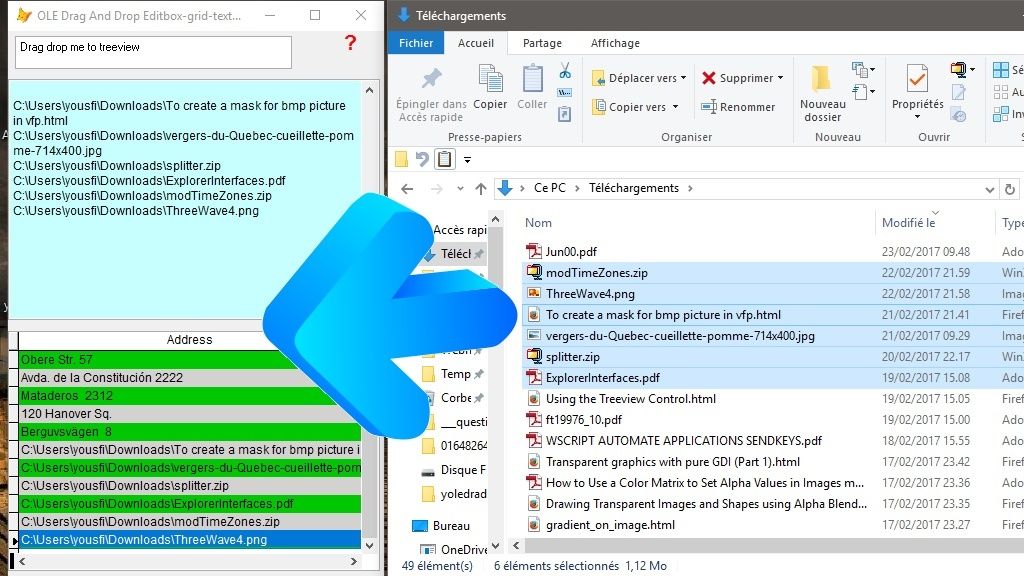
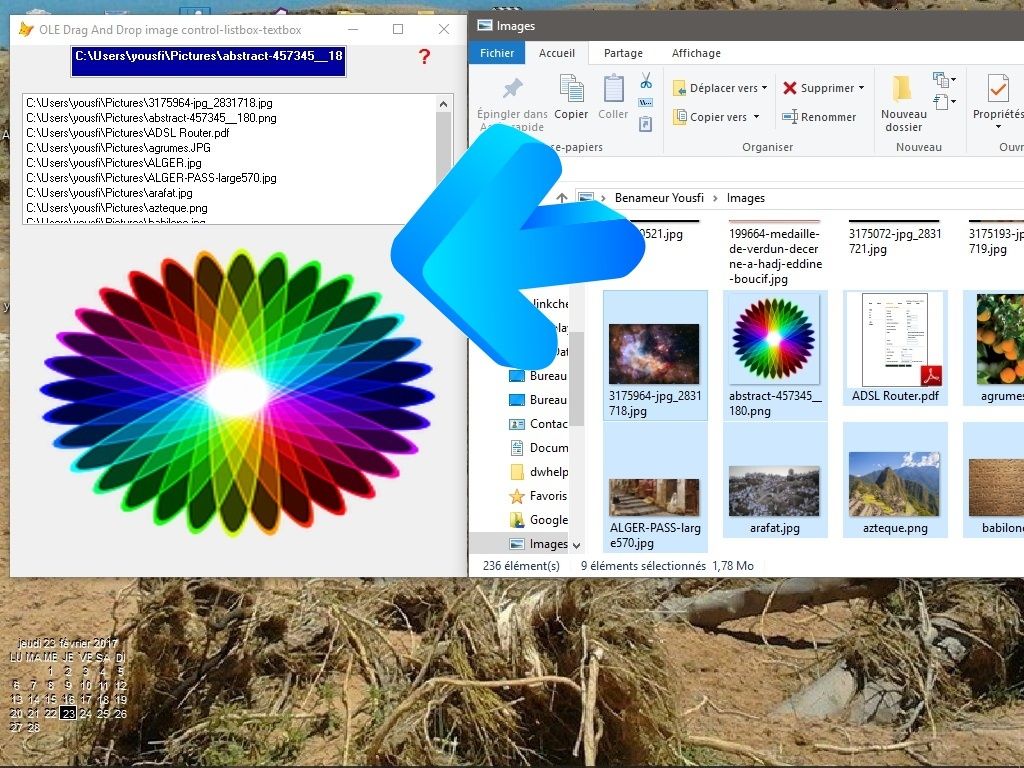
/image%2F1435407%2F20170224%2Fob_b7cdfa_demo-odd-pict1.jpg)
/image%2F1435407%2F20170224%2Fob_4a0220_demo-odd-pict2.jpg)
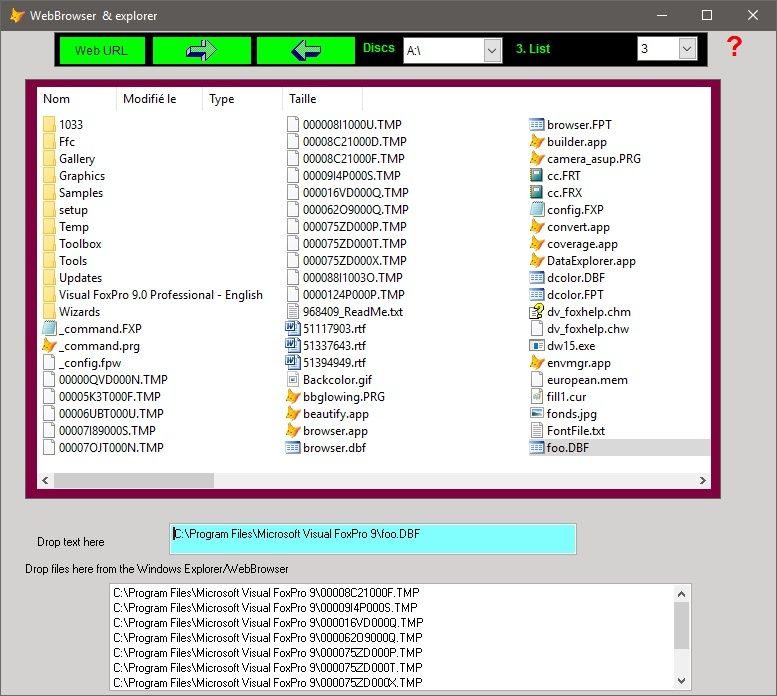


/image%2F1435407%2F20170226%2Fob_7fd61d_demo-yoledd5.jpg)
/image%2F1435407%2F20170226%2Fob_56f012_demo-yoledd5-0.jpg)
