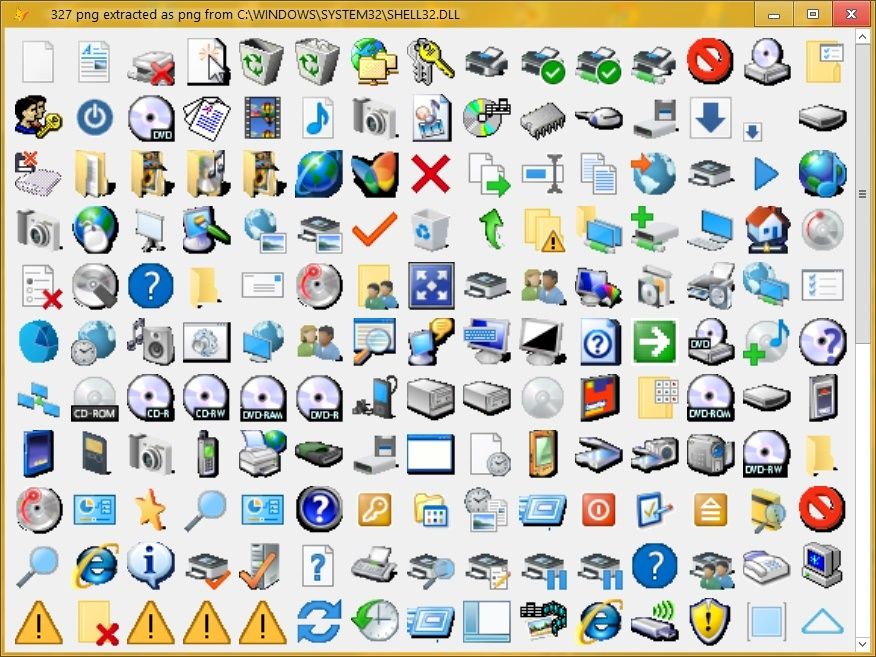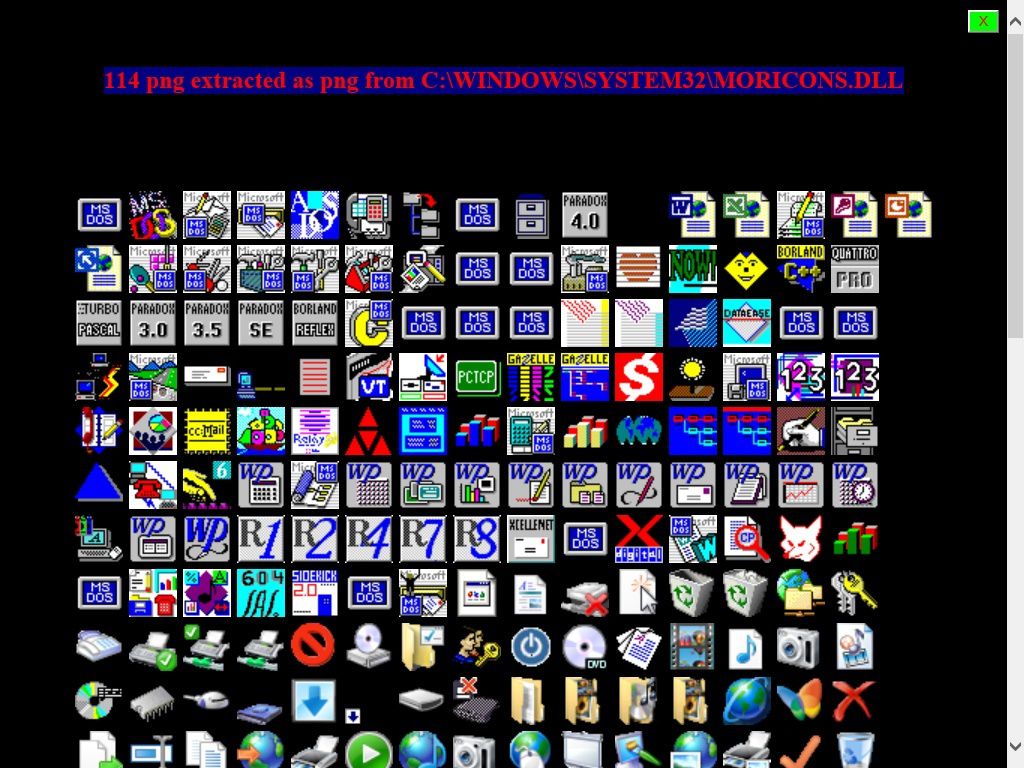Extract Icons from exe applications or dlls-gdiplusX - partI
In this first part we studay only the gdiplus class Solution from xfcIcon class.in the second part we studay that with APIS exclusively.
Exe and dlls can encapsulate many resources as icon files.these icons are compiled with projects and can be extracted easily with the gdiplusX function ExtractAssociatedIcon from the xfcIcon class(retrieves 32x32 icon format only).
these codes are similar and do the following :
1-can extract icons to ico,png,bmp,jpg or gif file gathered in a folder.then can choice the destination format image of destination.
2-can extract directly to image pictureVal property and show these icons as blob image format on a form.We extract physically anything here.
3-can do same thing viewing all on a web page.
if the ico format(32x32) is choosen and depth=8 bits then cannot see them on the form (color depth=8 dont shown on vfp image control) nor on the web page (only images)!
i dont recommend to extract icons with this function.extract only images (png,jpg,bmp,gif..).see the iconextract api it extracts icons with valid format and can be embed in image control or loaded by loadpicture() function.
-below 7 codes relative to subject.
-some questions stay yet unanswered.....to follow...
Click on code to select [then copy] -click outside to deselect
*1* *this code dont use any physical image extracted but uses the pictureVAl image property to display icons directly on form *PictureVal Specifies a character string expression or object that represents an image. *If eExpression is a string expression, it must be a valid expression that GDI+ can use to render an image. *the form is scrollable *try this code on this usefull test: c:\windows\system32\shell32.dll Clea Resources Clea All Publi m.yrep m.yrep=Addbs(Justpath(Sys(16,1))) Set Defa To (yrep) Do Locfile('system.app','app',"where is system.app of gdiplusX project ? ") Publi yform yform=Newobject("asup") yform.Show Read Events Retu * Define Class asup As Form Top = 15 Left = 88 Height = 561 Width = 843 ShowWindow = 2 ScrollBars = 2 ShowTips = .T. Caption = "icons extract" Name = "Form1" Procedure yextract Local i,lnindex Local loicon As xfcicon Local lobmp As xfcbitmap Wait Window "E x t r a c t i n g i c o n s ......" At Srows()/2,Scols()/2-20 Nowait i = 0 With _Screen.System.drawing Do While .T. loicon = .Icon.extractassociatedicon(Thisform.filename, i) If Isnull(loicon) Exit Endif lobmp = loicon.tobitmap() Try oo=Eval("thisform.img"+Trans(i)) oo.PictureVal = lobmp.getpictureval (.imaging.imageformat.png) &&m.ytype oo.ToolTipText=Trans(i) Catch Endtry i = i + 1 Enddo Endwith lnindex=i Wait Clea Wait Clea Thisform.Caption=Trans(lnindex+1)+" icons extracted from "+Allt(Thisform.filename) With Thisform For i=lnindex To .ControlCount Try .RemoveObject(.Controls(i).Name) Catch Endtry Endfo Endwith Endproc Procedure Init Thisform.AddProperty("filename","") Local lnindex Local loicon As xfcicon Local lobmp As xfcbitmap With Thisform .filename = Getfile("exe;ico;dll","") && _vfp.servername If Empty(.filename) Return .F. Endi Endwith i = 0 && icon index With _Screen.System.drawing Do While .T. loicon = .Icon.extractassociatedicon(Thisform.filename, i) If Isnull(loicon) Exit Endif i = i + 1 Enddo Endwith lnindex=i Local delta m.delta=7 *************** With Thisform j=0 For i=1 To lnindex .AddObject("img"+Trans(i),"image") m.oo=Eval(".img"+Trans(i)) With m.oo If j=0 .Left=10 .Top=10 Else .Left=Eval(".parent.img"+Trans(i-1)+".left")+Eval(".parent.img"+Trans(i-1)+".width")+m.delta .Top =Eval(".parent.img"+Trans(i-1)+".top") Endi .Width=48 .Height=48 .Stretch=2 .ToolTipText=.PictureVal .Name="img"+Trans(i) .Visible=.T. j=j+1 If j>15 &&15 images per row .Left=10 .Top=Eval('.parent.img'+Trans(i-1)+".top")+Eval(".parent.img"+Trans(i-1)+".height")+m.delta j=1 Endi *bindevent(m.oo,"rightclick",thisform,"my") Endwith Endfor Endwith Thisform.yextract() Endprocprocedure destroy clea events EndprocEnddefine * *-- EndDefine: asup **************************
Click on code to select [then copy] -click outside to deselect
*2*
*extract icons from exe,dll and gather them into a folder...view with ie browser application as web page.
*ie contextmenu is still enabled.
*try this code on this usefull test: c:\windows\system32\shell32.dll
Clea Resources
Clea All
Do Locfile("system.app","app","where is system.app of gdiplusX project ?")
Set Safe Off
Publi m.yrep
m.yrep=Addbs(Justpath(Sys(16,1)))
Set Defa To (yrep)
******************
Try
If ! Directory(m.yrep+"yicons")
Md (m.yrep+"yicons")
Else
w=Adir(gabase1,m.yrep+"*.*")
Wait Window "deleting "+Trans(w)+" icons files...." At Srow()/2,Scol()2-20 Nowait
Dele File (m.yrep+"yicons\*.*") recycle
Wait Clea
Endi
Catch
Messagebox("An error was occured when deleting images in "+m.yrep+"yicons\...do this operation manually!",16+4096,"error",2000)
Endtry
Local m.ytype
m.ytype=Inputbox("Extract icons to : ico,png,jpg,bmp,gif","","png")
If ! Inlist(Lower(m.ytype),"ico","png","jpg","bmp","gif")
Return .F.
Endi
m.ytype="."+Lower(m.ytype)
Local lcfile, lnindex,lcfile1
Local loicon As xfcicon
Local lobmp As xfcbitmap
lcfile = Getfile("exe;ico;dll") && _vfp.servername
lnindex = 0
With _Screen.System.drawing
Do While .T.
loicon = .Icon.extractassociatedicon(lcfile, lnindex)
If Isnull(loicon)
Exit
Endif
m.lcfile1 = m.yrep+"yicons\"+ Juststem(m.lcfile) + Transform(lnindex) + m.ytype
Wait Window(m.lcfile1) Nowait
lobmp = loicon.tobitmap()
Do Case
Case m.ytype=".ico"
lobmp.Save(m.lcfile1, .imaging.imageformat.Icon)
Case m.ytype=".png"
lobmp.Save(m.lcfile1, .imaging.imageformat.png)
Case m.ytype=".jpg"
lobmp.Save(m.lcfile,1 .imaging.imageformat.JPEG)
Case m.ytype=".bmp"
lobmp.Save(m.lcfile1, .imaging.imageformat.bmp)
Case m.ytype=".gif"
lobmp.Savem(m.lcfile1, .imaging.imageformat.gif)
Endcase
lnindex = lnindex + 1
Enddo
Endwith
Wait Clea
Messagebox(Trans(lnindex+1)+" "+Substr(m.ytype,2)+" extracted!",0+32+4096,"",1000)
*****************
Local gnbre,delta
m.delta=8
gnbre=Adir(gabase,m.yrep+"yicons\*.*")
If gnbre=0
Return .F.
Endi
j=0
Local m.xx
TEXT to m.xx noshow
<body bgcolor=black topmargin=10 leftmargin=10>
<input type="button" value="X" style="color:red;background-color:lime;cursor:hand;float:right;" onclick="window.close();">
<br><br>
<center><table>
ENDTEXT
m.yy=""
For i=1 To gnbre
m.yy=m.yy+"<td><img src='file:///"+Allt(m.yrep+"yicons\"+gabase(i,1))+[' title="]+allt(gabase(i,1))+[" width='48' height='48' border="1"></td>]+Chr(13)
j=j+1
If j>15 &&15 images per row
j=1
m.yy="<tr>"+m.yy+"</tr>"+Chr(13)
Endi
Endfor
m.yy=m.yy+"</table></center>"
m.xx=m.xx+"<center><h2 style='color:red;background-color:navy;width:800;'> "+Trans(lnindex+1)+" "+Substr(m.ytype,2)+" extracted as "+Substr(m.ytype,2)+" from "+m.lcfile+"</h2><center><br>"+Chr(13)+m.yy
Local m.myvar
TEXT to m.myvar textmerge noshow
<<m.xx>>
ENDTEXT
Set Safe Off
Local m.lcdest
m.lcdest=Addbs(Sys(2023))+"yicons.html"
Strtofile(m.myvar,m.lcdest)
*********************************************
Declare Integer BringWindowToTop In user32 Integer
Publi apie
apie=Newobject("internetexplorer.application")
With apie
.Navigate(m.lcdest)
.fullscreen=1
BringWindowToTop(.HWnd)
.Visible=.T.
Endwith
Click on code to select [then copy] -click outside to deselect
*3*
*extract icons from exe,dll and gather them into a folder...view on *images controls on the form.
*try this code on this usefull test: c:\windows\system32\shell32.dll
Clea Resources
Clea All
Do Locfile("system.app","app")
Set Safe Off
Publi m.yrep
m.yrep=Addbs(Justpath(Sys(16,1)))
Set Defa To (yrep)
Publi oform
oform=Newobject("asup")
oform.Show
Read Events
Retu
*
Define Class asup As Form
Top = 15
Left = 88
Height = 543
Width = 891
ShowWindow = 2
ScrollBars = 2
ShowTips = .T.
Caption = "icons extractor"
Name = "Form1"
Procedure Init
Try
If ! Directory(m.yrep+"yicons")
Md (m.yrep+"yicons")
Else
Wait Window "cleaning folder icons...." Nowait
Dele File (m.yrep+"yicons\*.*") &&recycle
Wait Clea
Endi
Catch
Messagebox("An error was occured when deleting images in "+m.yrep+"yicons\...do this operation manually!",16+4096,"error",2000)
Endtry
Local m.ytype
m.ytype=Inputbox("Extract icons to : ico,png,jpg,bmp,gif","","png")
If ! Inlist(Lower(m.ytype),"ico","png","jpg","bmp","gif")
Return .F.
Endi
m.ytype="."+Lower(m.ytype)
Local lcfile, lnindex,lcfile1
Local loicon As xfcicon
Local lobmp As xfcbitmap
m.lcfile = Getfile("exe;ico;dll") && _vfp.servername
If Empty(m.lcfile)
Return .F.
Endi
m.lnindex = 0
With _Screen.System.drawing
Do While .T.
loicon = .Icon.extractassociatedicon(m.lcfile, lnindex)
If Isnull(loicon)
Exit
Endif
lcfile1 = m.yrep+"yicons\"+ Juststem(m.lcfile) + Transform(lnindex) + m.ytype
Wait Window(lcfile1) Nowait
lobmp = loicon.tobitmap()
Do Case
Case m.ytype=".ico"
lobmp.Save(m.lcfile1, .imaging.imageformat.Icon)
Case m.ytype=".png"
lobmp.Save(m.lcfile1, .imaging.imageformat.png)
Case m.ytype=".jpg"
lobmp.Save(m.lcfile1, .imaging.imageformat.JPEG)
Case m.ytype=".bmp"
lobmp.Save(m.lcfile1, .imaging.imageformat.bmp)
Case m.ytype=".gif"
lobmp.Save(m.lcfile1, .imaging.imageformat.gif)
Endcase
lnindex = lnindex + 1
Enddo
Endwith
Wait Clea
Messagebox(Trans(lnindex+1)+" "+Substr(m.ytype,2)+" extracted!",0+32+4096,"",1000)
*****************
Local gnbre,delta
m.delta=8
gnbre=Adir(gabase,m.yrep+"yicons\*.*")
If gnbre=0
Return .F.
Endi
With Thisform
j=0
For i=1 To gnbre
.AddObject("img"+Trans(i),"image")
With Eval(".img"+Trans(i))
If j=0
.Left=10
.Top=10
Else
.Left=Eval(".parent.img"+Trans(i-1)+".left")+Eval(".parent.img"+Trans(i-1)+".width")+m.delta
.Top =Eval(".parent.img"+Trans(i-1)+".top")
Endi
.Width=48
.Height=48
.Stretch=2
.Picture=m.yrep+"yicons\"+gabase(i,1)
.ToolTipText=Justfname(.Picture)
.Visible=.T.
j=j+1
If j>15 &&15 images per row
.Left=10
.Top=Eval('.parent.img'+Trans(i-1)+".top")+Eval(".parent.img"+Trans(i-1)+".height")+m.delta
j=1
Endi
Endwith
Endfor
.Caption=Trans(lnindex+1)+" "+Substr(m.ytype,2)+" extracted as "+Substr(m.ytype,2)+" from "+m.lcfile
Endwith
Endproc
Procedure Destroy
Clea Events
Endproc
Enddefine
*
*-- EndDefine: asup
**************************************************
Click on code to select [then copy] -click outside to deselect
*4*
*extract icons from exe,dll and gather them into a folder (png format)...view with ie browser application as pellicule of PNGs
*ie contextmenu enabled.
*try this code on this usefull test: c:\windows\system32\shell32.dll
Do Locfile("system.app","app")
Set Safe Off
Publi m.yrep
m.yrep=Addbs(Justpath(Sys(16,1)))
Set Defa To (yrep)
******************
Try
If ! Directory(m.yrep+"yicons")
Md (m.yrep+"yicons")
Else
w=Adir(gabase1,m.yrep+"*.*")
Wait Window "deleting "+Trans(w)+" icons files...." At Srow()/2,Scol()2-20 Nowait
Dele File (m.yrep+"yicons\*.*") recycle
Wait Clea
Endi
Catch
Messagebox("An error was occured when deleting images in "+m.yrep+"yicons\...do this operation manually!",16+4096,"error",2000)
Endtry
Local m.ytype
m.ytype=Inputbox("Extract icons to : ico,png,jpg,bmp,gif","","png")
If ! Inlist(Lower(m.ytype),"ico","png","jpg","bmp","gif")
Return .F.
Endi
m.ytype="."+Lower(m.ytype)
Local lcfile, lnindex
Local loicon As xfcicon
Local lobmp As xfcbitmap
m.lcfile = Getfile("exe;ico;dll") && _vfp.servername
lnindex = 0
With _Screen.System.drawing
Do While .T.
loicon = .Icon.extractassociatedicon(m.lcfile, lnindex)
If Isnull(loicon)
Exit
Endif
lcfile1 = m.yrep+"yicons\"+ Juststem(m.lcfile) + Transform(lnindex) + m.ytype
Wait Window(lcfile1) Nowait
lobmp = loicon.tobitmap()
Do Case
Case m.ytype=".ico"
lobmp.Save(m.lcfile1, .imaging.imageformat.Icon)
Case m.ytype=".png"
lobmp.Save(m.lcfile1, .imaging.imageformat.png)
Case m.ytype=".jpg"
lobmp.Save(m.lcfile1, .imaging.imageformat.JPEG)
Case m.ytype=".bmp"
lobmp.Save(m.lcfile1, .imaging.imageformat.bmp)
Case m.ytype=".gif"
lobmp.Save(m.lcfile1, .imaging.imageformat.gif)
Endcase
lnindex = lnindex + 1
Enddo
Endwith
Wait Clea
Messagebox(Trans(lnindex+1)+" "+Substr(m.ytype,2)+" extracted!",0+32+4096,"",1000)
*****************
Local gnbre,delta
m.delta=8
gnbre=Adir(gabase,m.yrep+"yicons\*.*")
If gnbre=0
Return .F.
Endi
*j=0
Local m.xx
TEXT to m.xx noshow
<body bgcolor=black topmargin=10 leftmargin=10>
<input type="button" value="X" style="color:red;background-color:lime;cursor:hand;float:right;" onclick="window.close();">
<br><br>
<center><table><tr>
ENDTEXT
m.yy=""
For i=1 To gnbre
m.yy=m.yy+"<td><img src='file:///"+Allt(m.yrep+"yicons\"+gabase(i,1))+[' title="]+Allt(gabase(i,1))+[" width='48' height='48' border="1"></td>]+Chr(13)
Endfor
m.yy=m.yy+"</tr></table></center>"
m.xx=m.xx+"<center><h2 style='color:red;background-color:navy;width:800;'> "+Trans(lnindex+1)+" "+Substr(m.ytype,2)+" extracted as "+Substr(m.ytype,2)+" from "+m.lcfile+"</h2><center><br>"+Chr(13)+m.yy
Local m.myvar
TEXT to m.myvar textmerge noshow
<<m.xx>>
ENDTEXT
Set Safe Off
Local m.lcdest
m.lcdest=Addbs(Sys(2023))+"yicons.html"
Strtofile(m.myvar,m.lcdest)
*********************************************
Declare Integer SetWindowText In user32 Integer,String
Declare Integer BringWindowToTop In user32 Integer
Publi apie
apie=Newobject("internetexplorer.application")
With apie
.Navigate(m.lcdest)
.Height=300
.Width=Sysmetric(1)-20
.Left=0
.Top=0
.menubar=0
.Toolbar=0
.StatusBar=0
.Resizable=1
SetWindowText(.HWnd,"Icon extractor as PNGs pellicule ")
BringWindowToTop(.HWnd)
.Visible=.T.
Endwith
Click on code to select [then copy] -click outside to deselect
*5*
*save as Anyimage2ico.prg
*convert any image convert to ico (can compile an exe as utility).
*Note:he gdiplusX project must be updated and recompiled to new system.app if not the case (system.drawing.prg :replace xfcIcon.save function)
*(to verify first before running this code below otherwise icon delivred with bad quality).
*refrences:
*http://vfpx.codeplex.com/workitem/12534
*Foxite forum discussion :http://www.foxite.com/archives/jpg-format-to-ico-format-0000207496.htm
*this code produces an ico 48x48 from an image and with color depth=32
do locfile("system.app")
local m.yrep,lnWidth,lnHeight
m.yrep=addbs(justpath(sys(16,1)))
with _screen.system.drawing as xfcdrawing && convert the original bitmap to ensure better quality and compatibility
m.lnWidth=48
m.lnHeight=48
local loPitc as xfcBitmap
loPict= .bitmap.new(.bitmap.fromfile(getpict()), m.lnWidth,m.lnHeight)
* create icon object
local loicon as xfcicon
loicon = .icon.fromhandle(loPict.gethicon())
*** high quality icons- setting the tlquality flag to .t.
* save sending filename
loicon.save(m.yrep+"icon_save_filename_highqual.ico", .t.)
endwith
run/n explorer &yrep
*my remarks
*the function LOADPICTURE([cFileName]) :Creates an object reference for a *bitmap, icon, or Windows meta file.
*when applied to loaded icon created with this method, returns error ??
Click on code to select [then copy] -click outside to deselect
*6*
*save this code as AnyIcon2Image.prg
*The reverse of the code above AnyIcon2Image can be simply cut from the *first code. any icon can be saved as image (with dimensions set by user) *to PNG,JPG,BM,GIF....
*convert any icon to an image (png,jpg,bmp,gif....) or even icon (pb color depth=8)
Do Locfile("system.app","app")
Set Safe Off
Publi m.yrep
m.yrep=Addbs(Justpath(Sys(16,1)))
Set Defa To (yrep)
Local loicon
m.loicon=Getfile('ico')
If Empty(m.loicon) Or ! Inlist (Lower(Justext(m.loicon)),"ico")
Return .F.
Endi
Local m.ytype
m.ytype=Inputbox("Convert icon to : png,jpg,bmp,gif","","png")
If ! Inlist(Lower(m.ytype),"png","jpg","bmp","gif","ico")
Return .F.
Endi
m.ytype="."+Lower(m.ytype)
Local lobmp ,lobmp1 As xfcbitmap
Local lcfile
With _Screen.System.drawing
lnWidth=48
lnHeight=48
lobmp =.Bitmap.fromfile(m.loicon)
lobmp1=.Bitmap.new(lobmp,lnWidth,lnHeight,.Imaging.PixelFormat.Format32bppARGB)
m.lcfile = m.yrep+ Juststem(m.loicon) + m.ytype
Do Case
Case m.ytype=".ico"
*save to high quality (param= .t.)
m.lcfile = m.yrep+ Juststem(m.loicon) +"b"+ m.ytype
lobmp1.Save(m.lcfile, .imaging.imageformat.Icon,.t.) &&pb color depth=8 always ??
Case m.ytype=".png"
lobmp1.Save(m.lcfile, .imaging.imageformat.png)
Case m.ytype=".jpg"
lobmp1.Save(m.lcfile, .imaging.imageformat.JPEG)
Case m.ytype=".bmp"
lobmp1.Save(m.lcfile, .imaging.imageformat.bmp)
Case m.ytype=".gif"
lobmp1.Save(m.lcfile, .imaging.imageformat.gif)
Endcase
Endwith
Run/N explorer /select,&lcfile
*Remarks: one problem in converting icon to another icon.the color depth=8 and can not be seen in image control of vfp ?? also the icon created dont skin as ico in explorer ?
Click on code to select [then copy] -click outside to deselect
*7*
*built windows systems special IDI icons as png images on form
#Define IDI_APPLICATION 32512
#Define IDI_ASTERISK 32516
#Define IDI_ERROR 32513
#Define IDI_EXCLAMATION 32515
#Define IDI_QUESTION 32514
#Define IDI_WINLOGO 32517
#Define IDI_WARNING IDI_EXCLAMATION
#Define IDI_HAND IDI_ERROR &&??
#Define IDI_INFORMATION IDI_ASTERISK
#Define IDI_SHIELD 32518
*these constants are already defined in system.drawing.h (from winuser.h)-can refer to it with #include header statement.
*can also use pictureVal image control property if dont want physicall built images (bitmap1.getpictureval (.imaging.imageformat.png)
Do Locfile("system.app","app")
m.yrep=Addbs(Justpath(Sys(16,1)))
Set Defa To (yrep)
With _Screen.System.drawing
Local bitmap1 As xfcBitmap
Local m.lcdest,w,h
w=48
h=48
For I=1 To 10
m.lcdest=m.yrep+"IDI_"
Do Case
Case I=1
m.lhIcon = xfcLoadIcon(0, IDI_APPLICATION)
m.lcdest=m.lcdest+"APPLICATION"+".png"
Case I=2
m.lhIcon = xfcLoadIcon(0, IDI_ASTERISK )
m.lcdest=m.lcdest+"ASTERISK"+".png"
Case I=3
m.lhIcon = xfcLoadIcon(0, IDI_ERROR)
m.lcdest=m.lcdest+"ERROR"+".png"
Case I=4
m.lhIcon = xfcLoadIcon(0, IDI_EXCLAMATION)
m.lcdest=m.lcdest+"EXCLAMATION"+".png"
Case I=5
m.lhIcon = xfcLoadIcon(0, IDI_QUESTION)
m.lcdest=m.lcdest+"QUESTION"+".png"
Case I=6
m.lhIcon = xfcLoadIcon(0,IDI_WINLOGO)
m.lcdest=m.lcdest+"WINLOGO"+".png"
Case I=7
m.lhIcon = xfcLoadIcon(0,IDI_WARNING)
m.lcdest=m.lcdest+"WARNING"+".png"
Case I=8
m.lhIcon = xfcLoadIcon(0, IDI_HAND)
m.lcdest=m.lcdest+"HAND"+".png"
Case I=9
m.lhIcon = xfcLoadIcon(0, IDI_INFORMATION)
m.lcdest=m.lcdest+"INFORMATION"+".png"
Case I=10
m.lhIcon = xfcLoadIcon(0, IDI_SHIELD)
m.lcdest=m.lcdest+"SHIELD"+".png"
Endcase
bitmap1=. Bitmap.FromHicon(m.lhIcon)
bitmap1.Save(m.lcdest,.imaging.imageformat.png,.T.)
Endfor
Endwith
* run/n explorer /select,&lcdest
*************************************
oform=Newobject("asup")
oform.Show
Read Events
*
Define Class asup As Form
Top = 24
Left = 137
Height = 83
Width = 570
Caption = "System IDI icons"
MaxButton = .F.
MinButton = .F.
ShowWindow=2
ShowTips=.T.
BackColor=0
Name = "Form1"
Add Object image2 As Image With ;
Height = 48, ;
Left = 31, ;
Top = 13, ;
Width = 48, ;
picture="IDI_APPLICATION.PNG",;
tooltiptext="IDI_APPLICATION.PNG"
Name = "Image2"
Add Object image1 As Image With ;
Height = 48, ;
Left = 84, ;
Top = 13, ;
Width = 48, ;
picture="IDI_ASTERISK.png",;
tooltiptext="IDI_ASTERISK.png"
Name = "Image1"
Add Object image3 As Image With ;
Height = 48, ;
Left = 138, ;
Top = 13, ;
Width = 48, ;
picture="IDI_ERROR.PNG",;
tooltiptext="IDI_ERROR.PNG"
Name = "Image3"
Add Object image4 As Image With ;
Height = 48, ;
Left = 191, ;
Top = 13, ;
Width = 48, ;
picture="IDI_EXCLAMATION.PNG",;
tooltiptext="IDI_EXCLAMATION.PNG"
Name = "Image4"
Add Object image5 As Image With ;
Height = 48, ;
Left = 245, ;
Top = 13, ;
Width = 48, ;
picture="IDI_QUESTION.png",;
tooltiptext="IDI_QUESTION.png"
Name = "Image5"
Add Object image6 As Image With ;
Height = 48, ;
Left = 296, ;
Top = 13, ;
Width = 48, ;
picture="IDI_warning.png",;
tooltiptext="IDI_warning.png"
Name = "Image6"
Add Object image7 As Image With ;
Height = 48, ;
Left = 347, ;
Top = 13, ;
Width = 48, ;
picture="IDI_exclamation.png",;
tooltiptext="IDI_exclamation.png"
Name = "Image7"
Add Object image8 As Image With ;
Height = 48, ;
Left = 398, ;
Top = 13, ;
Width = 48, ;
picture="IDI_hand.png",;
tooltiptext="IDI_hand.png"
Name = "Image8"
Add Object image9 As Image With ;
Height = 48, ;
Left = 449, ;
Top = 13, ;
Width = 48, ;
picture="IDI_winlogo.png",;
picture="IDI_information.png",;
tooltiptext="IDI_information.png",;
Name = "Image9"
Add Object image10 As Image With ;
Height = 48, ;
Left =500, ;
Top = 13, ;
Width = 48, ;
picture="IDI_shield.png",;
tooltiptext="IDI_SHIELD.png",;
Name = "Image10"
Procedure Destroy
Clea Events
Endproc
Enddefine
*
*-- EndDefine: asup
*************************
FoxPro : EXTRAIRE DES ICONES d'un exe ou d'une DLL AVEC VFP6.0 1ERE EDITION - AtoutFox
http://www.atoutfox.org/articles.asp?ACTION=FCONSULTER&ID=0000000543
This is an old post (made with vfp6.0) in same subject but with API and gpimage.prg class.view is in an acriveX listview.
/image%2F1435407%2F20151002%2Fob_8fea5d_demo1.jpg)
Extract Icons from exe applications or dlls -APIs- partII - Visual Foxpro codes
We now studay icons exclusively with APIs.These APIs of course desserve the gdiplus and gdiplusX builts. below 4 codes 1-extract icon given by an index in an exe or dll (icon is a valid one with a ...
http://yousfi.over-blog.com/2015/10/extract-icons-from-exe-applications-or-dlls-apis-partii.html
*Important:*the code above is tested on visual foxpro 9 sp2-under windows 10 pro